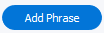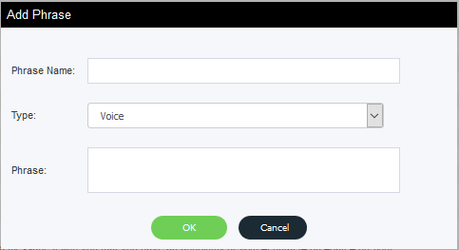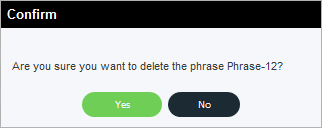Phrase Manager is a tool that allows you to prepare text to speech phrases in anticipation of utilizing these phrases when importing contact lists.
When you select the Phrase Manager menu item, you will be presented with a page allowing the creation, modification or deletion of phrases
Adding / Editing a Phrase
Select the button to add a new phrase or select the icon to edit an existing phrase. Once selected, you will be presented with a dialogue box to configure your phrase:
Phrase Name: Enter a name for your phrase. It is recommended to use a naming convention that will allow you to easily recognize a desired phrase among a potentially large list of phrases when selecting the phrase during your contact import
Type: Select from type "Voice", "SMS" or "Email". Making this selection will make the phrase available only for the selected media type(s) when importing contacts
Phrase: Enter the phrase to be spoken, sent via SMS or sent via email inclusive of "#<columnheader>#" placeholders for data values to be spoken if desired
click to save the phrase and it will be ready for use while importing contacts or click to cancel the creation of your phrase
Deleting a Phrase
Select the icon and you will be presented with a confirmation message: .
Click to permanently delete your phrase or click to cancel the deletion action and keep your phrase