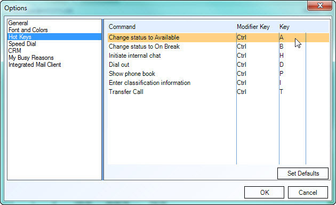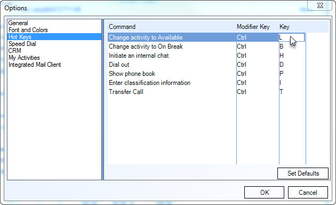...
- Click the entry you wish to change to select it, the entry will become highlighted.
- Double click the Modified Key field for the selected Command and select a hot key modifier. Modifier keyKey options are: Ctrl, Alt, Shift, and None.
Note: It is recommended that Ctrl remains the modifier key. - Double click the Key field for the selected Command and enter a letter you wish to assign as a shortcut for that command.
- Click OK.
Note: Modifier Key drop down options are: Ctrl, Alt, Shift, and None. It is recommended that Ctrl remains as the modifier key Modifier Key.