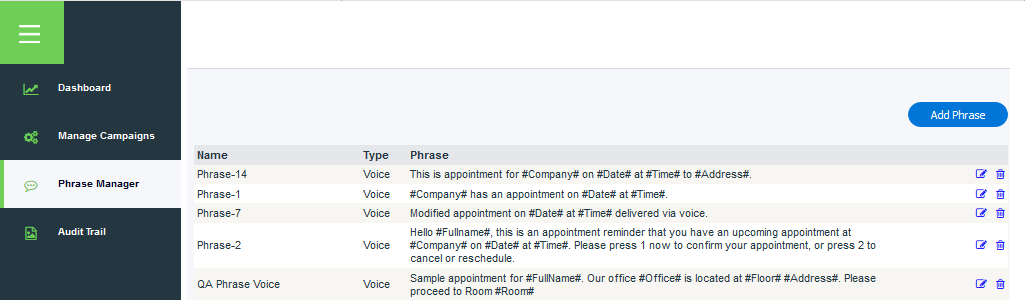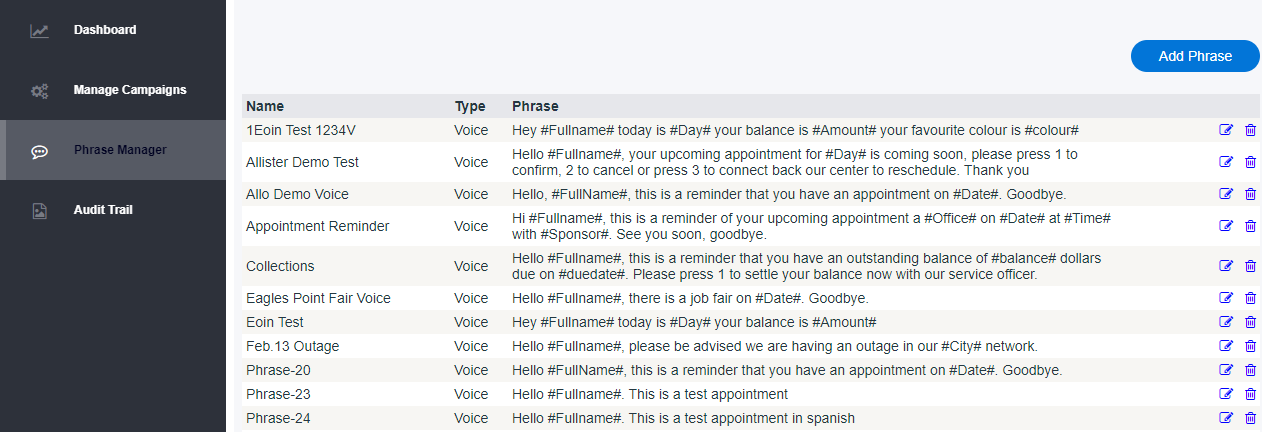...
When you select the Phrase Manager menu item, you will be presented with a page allowing the creation, modification or deletion of phrases.
...
Adding / Editing a Phrase
...
Phrase: Enter the phrase to be spoken, sent via SMS or sent via email inclusive of "#<columnheader>#" placeholders for data values to be spoken if desired
When constructing a phrase, you can make it say anything you want. You may make the message simple (just text with no data value placeholders) if you have no need for parameter enabled messaging
Note, when creating phrases with data value placeholders, you will need to have corresponding columns in your import file with column headers matching the name you place between the "#"'s in your phrase. As long as the word matches the column header it will know to replace the value here into the message. An example of a voice message might be; "Hello, this is to remind you that you have an appointment on #Date# at #Time# with #Doctor# on floor "#Floor# in room #Room#. Please press 1 to confirm the appointment or press 2 to cancel the appointment. Thank you". It is important to construct your message in a way that makes sense when being delivered to the contacts. With the previous example, if you only put the column headers for the Floor and Room fields, and not the words "floor" and "room", the message would simply read out numbers that would not necessarily make sense to the contact.
...