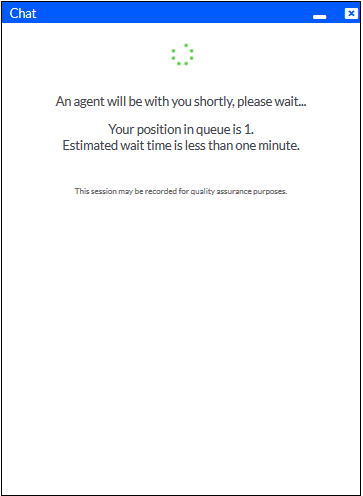Proactive Chat occurs when an agent initiates a chat with the client. By default, proactive chat is disabled.
...
- The customer receives an invitation to chat with an agent; the customer can accept or refuse the chat invite.To accept the invite, the customer clicks Yes and proceeds to step 2. If the invite is refused, the customer clicks clicks No and and the chat window is is minimized and remains minimized until the maximize icon, located in the top right corner of the window is clicked. The chat window remains minimized as the customer moves from one page to another within the website, or opens a webpage from the same site in a new tab.
- The Data Collection page appears.
- The customer completes all required fields; required fields are marked with a red asterisk and clicks Send once all fields are completed.
- The chat request is sent into the queue. The Waiting in Queue message appears in the customer’s chat queue.
- The first available agent is alerted that a customer is waiting to chat.
- The agent initiates a chat with the customer.
- The agent’s message is sent to the customer and the message appears in the customer’s chat window.
- The agent and customer continue to chat until the issue is resolved.
- Once the chat is completed, both parties leave the chat by closing their chat windows.
...