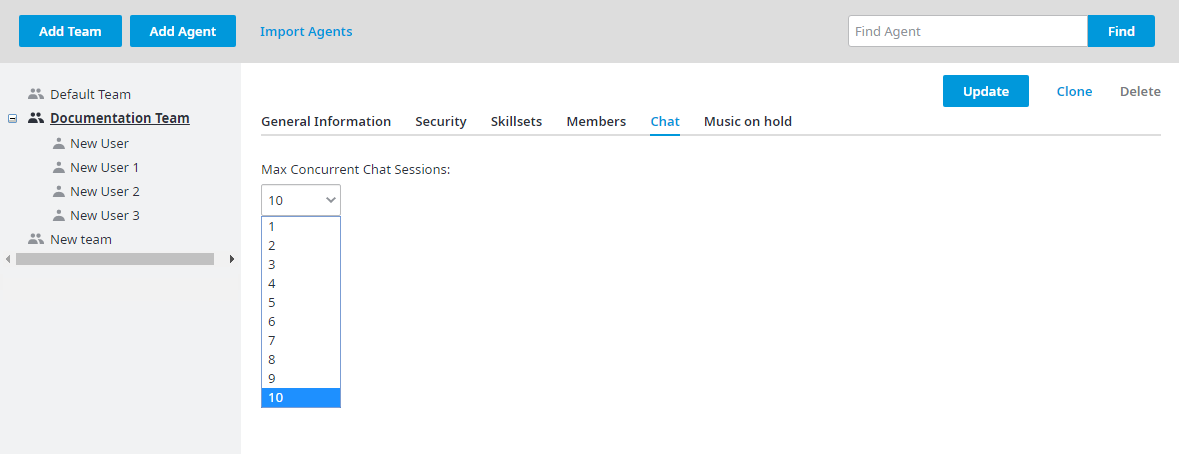Max Concurrent Chat Sessions: - Defines the default number of customer chat The Team Chat tab allows you to set the maximum number of Customer Chat windows an agent can have open all at the same time. Use
Max Concurrent Chat Sessions – Use the drop down menu to select a value between 1 and 10 and click Update.
The value chosen here will be applied to new agents when they are created. This value can later be adjusted for each agent on an individual basis.
Note: Always click Update, located in the upper top right corner to save your changes. This will apply each team setting to all the agents within the team (excluding security settings).