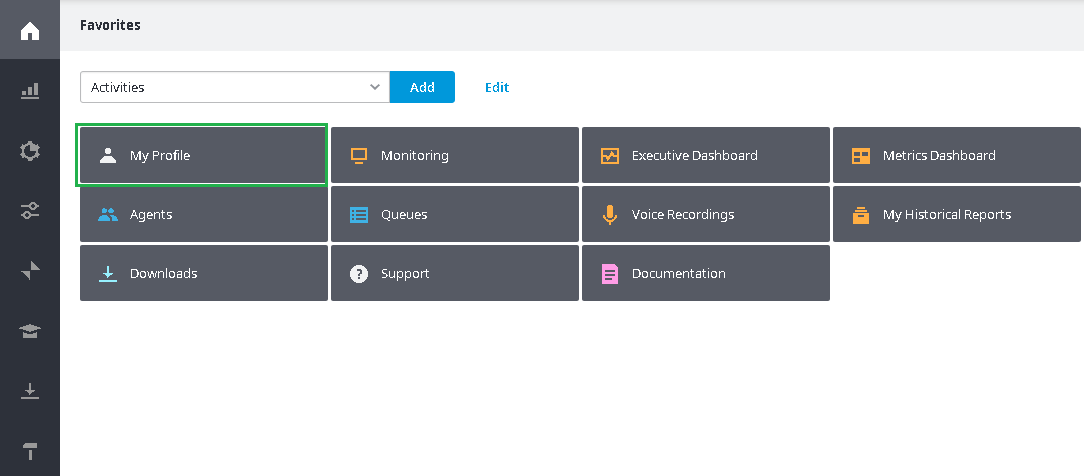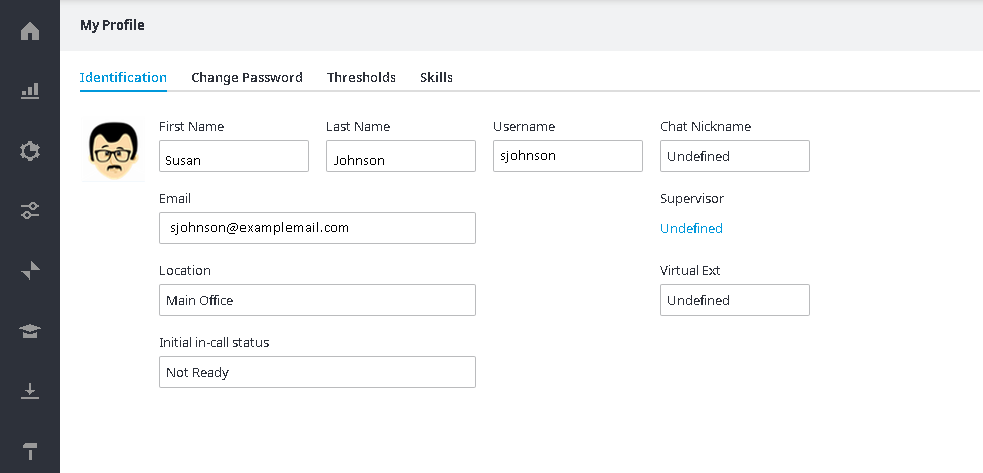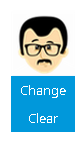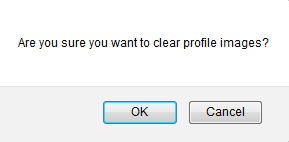...
- Navigate to the My Profile page in the Admin Portal.
- Click on the Identification tab.
- Move your mouse over the profile picture and click Clear.
- A Delete confirmation dialog appears. Click OK.
- The profile picture is removed from the Agent’s account.