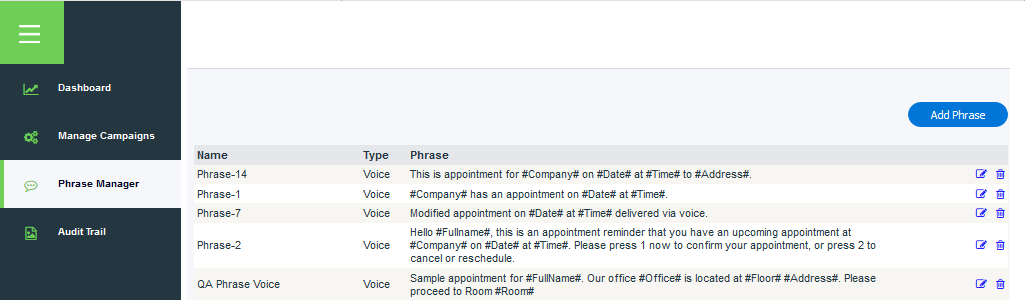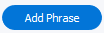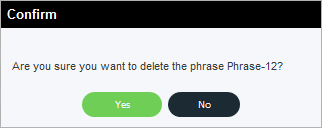...
When you select the Phrase Manager menu item, you will be presented with a page allowing the creation, modification or deletion of phrases
...
Adding / Editing a Phrase
Select the button to add a new phrase . or select the icon to edit an existing phrase. Once selected, you will be presented with a dialogue box to configure your phrase:
...
click to save the phrase and it will be ready for use while importing contacts or click to cancel the creation of your phrase
...
Deleting a Phrase
Select the icon and you will be presented with a confirmation message: .
Click to permanently delete your phrase or click to cancel the deletion action and keep your phrase
...