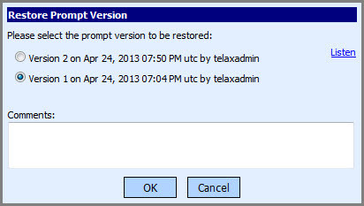The Restore Version link allows you to revert to a previous version of the prompt file:
- Click Restore Prompt Version, a dialog box opens.
2. Select the prompt file version you want to revert to. Each version indicates the date and time the prompt was created.
3. Click Listen to download the selected recording to your computer and listen to ensure it is the prompt you want.
4. Click OK.
5. The prompt file for the selected IVR is updated.
Note: If the prompt version selected has not been recorded, when listened to, the file will say "prompt not recorded" and nothing will be played back.