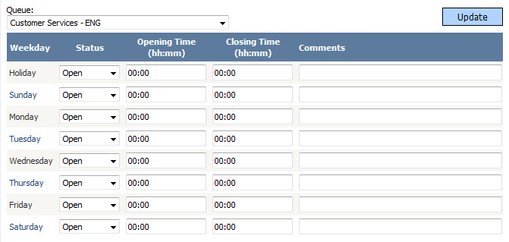...
Open the Manage Hours page to set IVR queue hours.
Weekday – the name of the day of the week (Monday, Tuesday, Wednesday, etc.).
Status – the queue status, indicates whether the queue is Open or Closed.
Opening Time (hh:mm) – indicates the time that the queue opens; enter the time using the 24 hour clock (e.g. 08:00, 13:00).
Closing Time (hh:mm) – indicates the time that the queue closes; enter the time using the 24 hour clock (e.g. 08:00, 13:00).
Comments – enter any important information regarding the specified queue.
Note: Always click Update in the upper right corner to save your changes.