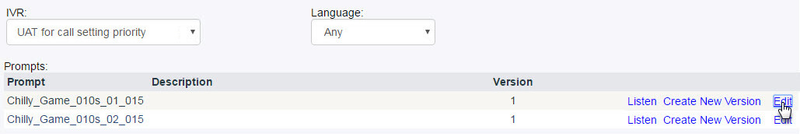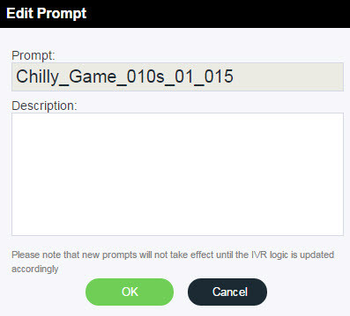...
- Click Edit, a dialog box opens.
Click in the Prompt field to list all Prompt IDs for the selected IVR and select the new Prompt ID that you would like assign to the IVR- The Edit Prompt dialog box opens. Please note that the Prompt field cannot be edited.
- In the Description field type a description of the prompt (optional).
- Click OK.
- The new Prompt ID is assigned to the selected IVR.
...