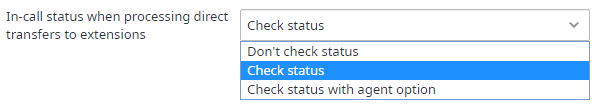...
- Server-Side Encryption - If you are providing or would like to provide your own Cloud Storage account, it is recommended that you enable server-side encryption on your Cloud Storage Service. Both Amazon S3 and Microsoft Azure Blob storage services also offer "server-side encryption" which will keep your recordings files secure while stored in these services. With Server Side Encryption only, once downloaded from either service by an authenticated user, the Call Recording file will be decrypted and listenable.
See notes on Amazon S3 Server Side Encryption here: http://docs.aws.amazon.com/AmazonS3/latest/dev/serv-side-encryption.html
See notes on Microsoft Azure Blob Storage Server Side encryption here: https://docs.microsoft.com/en-us/azure/storage/storage-service-encryption - Client-Side Encryption - By default, the Cloud Contact Center service also performs "Client-Side Encryption". With Client-Side Encryption enabled, Call Recordings will only be listenable when accessed via the Cloud Contact Center Admin Portal Recordings search.
The recordings will not be listenable when downloaded from your cloud storage account directly or by any other service you build that accesses these files unless Client-Side Encryption is turned off. To disable Client-Side Encryption, Please contact your Service provider. Verify in-call status when processing direct transfers to extensions – Choose the option here to force the system to verify the in-call status of a user when processing direct transfers to extensions. When enabled, if a user is on break, direct transfers to their extensions will be automatically declined.
Info title NoteFMI When using Blind Transfer with Dial by Extension, you need to set the In-call status when processing direct transfer to extension to Don’t check status. If If the status is set to Check Status or Check Status with agent options, the Blind Transfer after the Dial by Extension will disconnect the caller with no warning if the agent is not in Available status. For more information about Blind Transfers, see Transfer Call to a Phone Number (Third Party).
- Enable Call Center Agent (CCA) automatic updates - Place a checkmark here to automatically update your Call Center Agent (CCA) software when a new version becomes available. Leave the checkbox unchecked to manually update the CCA software.
- Enable outbound auto message - Place a checkmark here to enable Outbound Auto Messaging in the Call Center Agent (CCA). Once enabled, the Outbound Messaging IVR menu option becomes visible in the CCA and the Agent is able to start recording and sending out pre-recorded outbound messages to customers. If the checkmark is unchecked Outbound Auto Messaging is disabled, and the menu option Outbound Messaging IVR will not be available in the CCA.