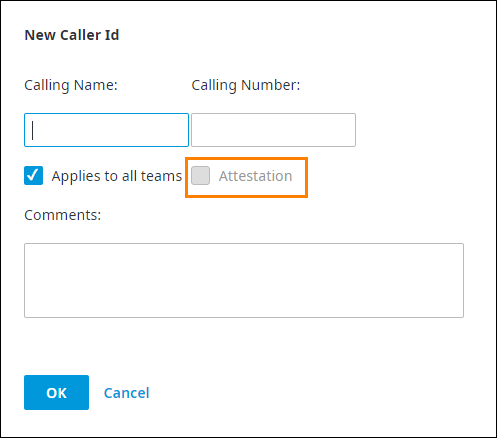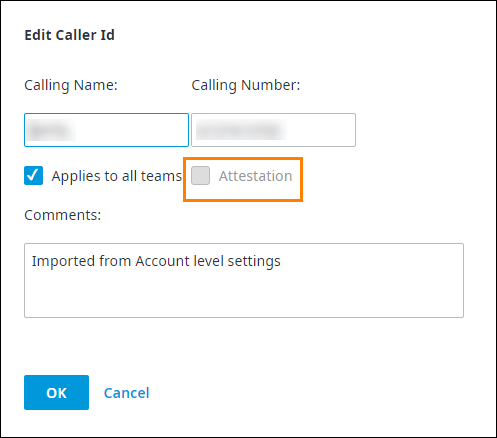Introducing, A redesigned Evaluator that will feature AI call transcription, analysis-driven display, playback sync, and improved UI.
When
Aug 3: USA West, Canada
Aug 11: USA East
Highlights
New Evaluator features:
Sentiment analysis: Voice transcriptions will be analyzed and a sentiment score of Positive, Negative, Neutral, Mixed, or Empty will be assigned.
Enhanced playback with transcriptions: Playbacks have a redesigned interface that displays a transcription of the audio, which you follow along as you listen to the audio.
Improved annotations: You will be able to make and assign better annotations to your playback. Annotations will appear on the same page as the playback and its transcription. This way, when you make annotations, you will be able to see annotation pins on the playback and rewind to the corresponding timestamp.
UI changes:
Introduction of a new modern design of the evaluations list table and questionnaire
Annotations, playback, and transcriptions will all appear on the same page as the questionnaire, for one easy view at all the related information
Transparent collaboration mode with the capability of commenting under each question separately
The evaluation workflow will change with the introduction of new evaluation statuses. Collaboration acknowledgment statuses will split off
The external evaluations tab will not exist as a separate tab anymore. External evaluations will be displayed in one tab along with regular evaluations
Evaluations based on templates in calibration will be highlighted in order to differentiate them from regular evaluations
How do I get this feature?
The new feature will be automatically available to users who already have access to Evaluator.
If you do not have Evaluator active, contact your Service Provider for information on how to purchase it and activate it.
Introducing, A new framework of interconnected standards for making and receiving external calls.
Only applies to US calls. Support for Canada is coming soon.
When
Jun 6: USA West, Canada
Jun 7: USA East, Rogers
Highlights
STIR/SHAKEN is a framework of interconnected standards. STIR/SHAKEN are acronyms for the Secure Telephone Identity Revisited (STIR) and Signature-based Handling of Asserted Information Using Tokens (SHAKEN) standards. This means that calls travelling through interconnected phone networks would have their Caller ID “signed” as legitimate by originating carriers and validated by other carriers before reaching consumers. STIR/SHAKEN digitally validates the handoff of phone calls passing through the complex web of networks, allowing the phone company of the consumer receiving the call to verify that a call is, in fact, from the number displayed on the Caller ID.
Customers must only use numbers that they legally own for outbound caller ID:
If the number was purchased from us (we own the numbers), the call will be signed automatically
For numbers that are not owned by us (not in our inventory), customers will be required to sign an attestation form in Contact Center
Customers will not be permitted to choose outbound Caller ID numbers that do not conform to either of the above criteria
You can access this feature by navigating to Configure > General > Additional Caller IDs.
System Administrators can see the feature when adding a custom number
Non system administrators can only see the feature when editing a Caller ID
How do I get this feature?
The new feature will be automatically available for use.
No intervention is required from a Service Provider.
Introducing, A new service that transcribes recorded calls and performs sentiment analysis on the transcriptions.
Highlights
Contact Center will offer the ability to transcribe incoming and outgoing call recordings, as well as voicemail messages. In addition, Contact Center will have the ability to analyze the sentiment of these transcriptions.
Once a call or voicemail has been transcribed and its sentiment analyzed, you will be able to search for transcriptions using various metrics, including keywords or type of sentiment (positive, negative, neutral, or mixed). You will also be able to download and save the transcription files.
After downloading a transcription file, you will be able to open it using any text editor. The transcription will show caller 1 and caller 2, so you will be able to differentiate the players engaged in conversation.
Service offering
This service will be sold in 5-hour blocks (300 minutes) per concurrent user license.
Platinum: One 5-hour block per concurrent user will be pre-included.
A la carte/Gold a la carte: No 5-hour block will be pre-included. All blocks MUST be purchased
How do I get this feature?
The new feature will be available to subscribers of Platinum, A la carte, and Gold a la carte packages.
No intervention is required from a Service Provider.
Introducing, Chat interactions handling in now available in WebAgent.
Highlights
WebAgent is now able to handle chat interactions.
Agents can receive multiple chat interactions.
When a chat interaction comes in, it’s placed in a queue and the Agent receives a notification.
All chat interactions display information collected about the client, such as phone number and email, as well as information about the device used by the client to chat, such as IP address, browser, device type and platform.
Clients can use a mobile device and send SMS messages to a chat queue as well.
An SMS tag appears next to the phone number
No detailed information is displayed about the incoming SMS message, aside from the phone number.
The first message in the interaction appears in a butter-colored bubble. All other messages appear in a white bubble. Because Agents can scroll through the messages, they can easily see where the interaction started.
The messages will never be lost. If a customer starts a new SMS interaction from the same number on a different day, the Agent can continue to see all previous SMS interactions. The first message from the current session will appear in a butter-colored bubble. Therefore, the Agent will always know which was the first message in any given session.
How do I get this feature?
The new feature will be automatically available for use.
No intervention is required from a Service Provider.
The Desktop Call Center Agent (CCA) version 12.9 is now available for download and installation. Visit the Client Software page in your Administrator Portal to download.
What’s new in this version:
Enhancements:
Enhanced logic to re-establish server connection (faster).
Bug Fixes:
Issue that caused text to appear as busy - on email has been fixed. The text now reads busy-on email.
There was an issue where the logo appeared blurry within the Sign in view when stretching was applied. This issue has been fixed.
For a list of enhancements, new features, and bug fixes in all versions of the CCA, see Desktop Call Center Agent (.netCCA) Release Notes.