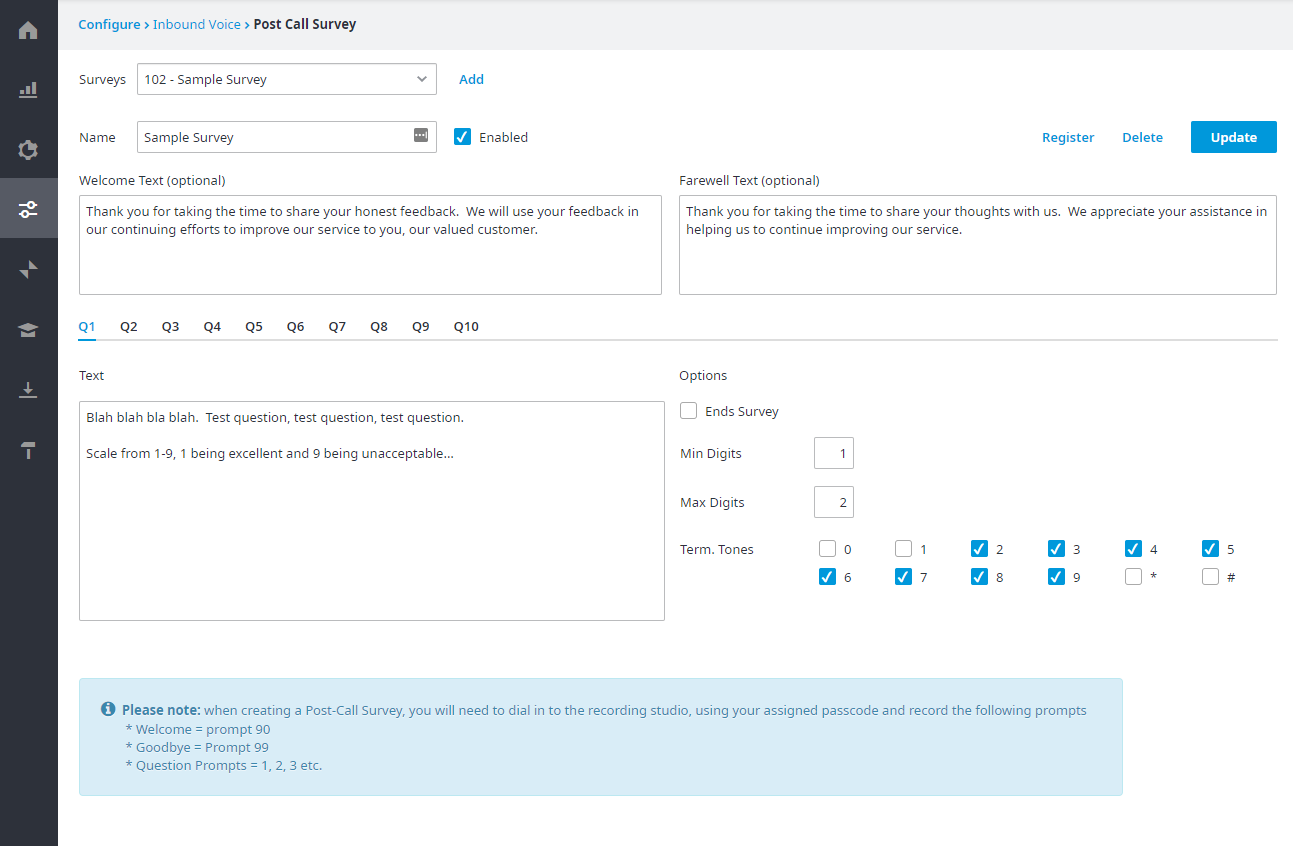The post call survey allows your customers to provide feedback regarding your contact center. The feedback collected can provide valuable insight into how customers feel about your service and can be used in the continued improvement efforts of your services.
To start, navigate to Configure > Inbound Voice > Post-Call Survey.
When creating a Post Call Survey, you will need to dial in to the recording studio using your assigned passcode and record the following prompts:
- Welcome – prompt 90
- Goodbye – Prompt 99
- Question Prompts – 1, 2, 3 etc.