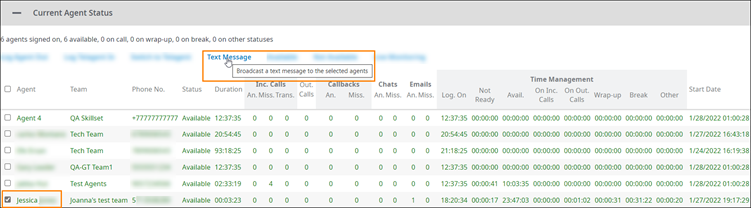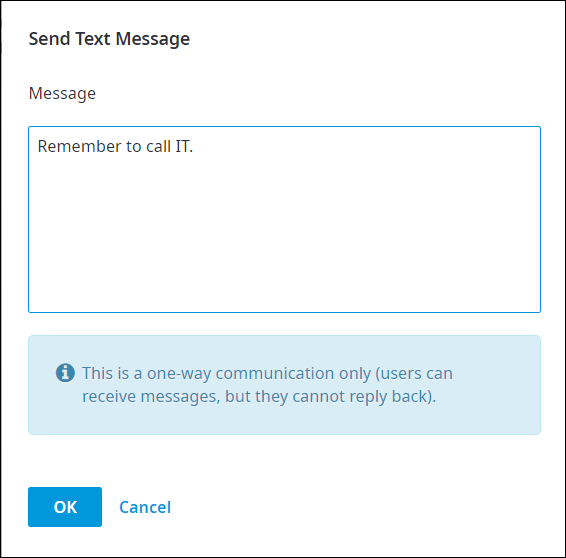Use the Current Agent Status panel in the Monitoring page to text an agent.
Important
This is a one-way communication; the agent receiving the text will not be able to reply.
To text an agent
- Access the Monitoring page as explained in Monitoring.
- Scroll down to the Current Agent Status panel, and click the Plus symbol to expand it if collapsed.
- Click to select the checkbox to the left of any agent you want to text, and then click Text Message.
- A Send Text Message dialog box appears. Type your Message, and then click OK when done. The agent receives the message via the CCA.