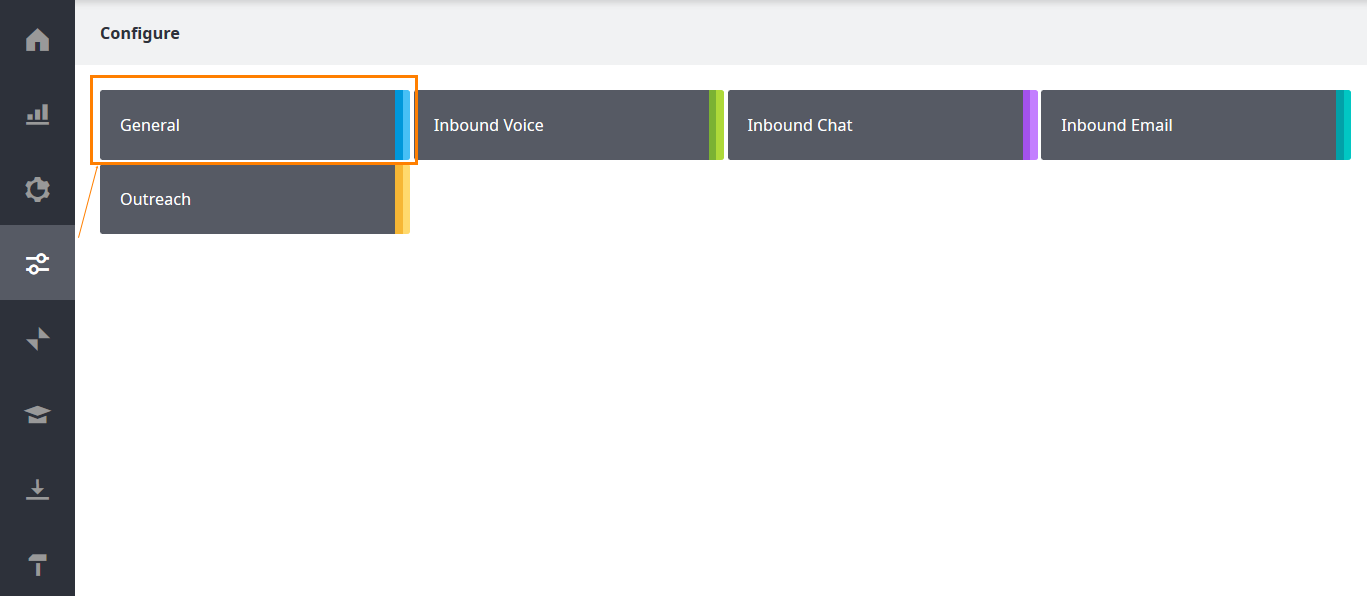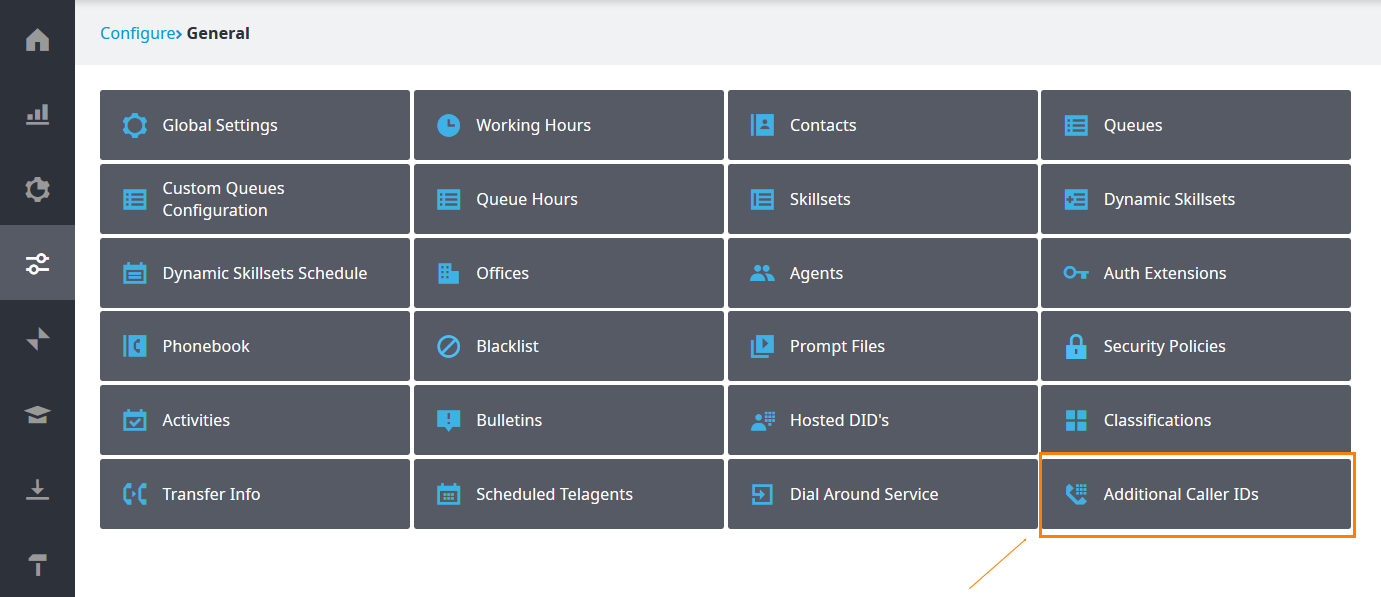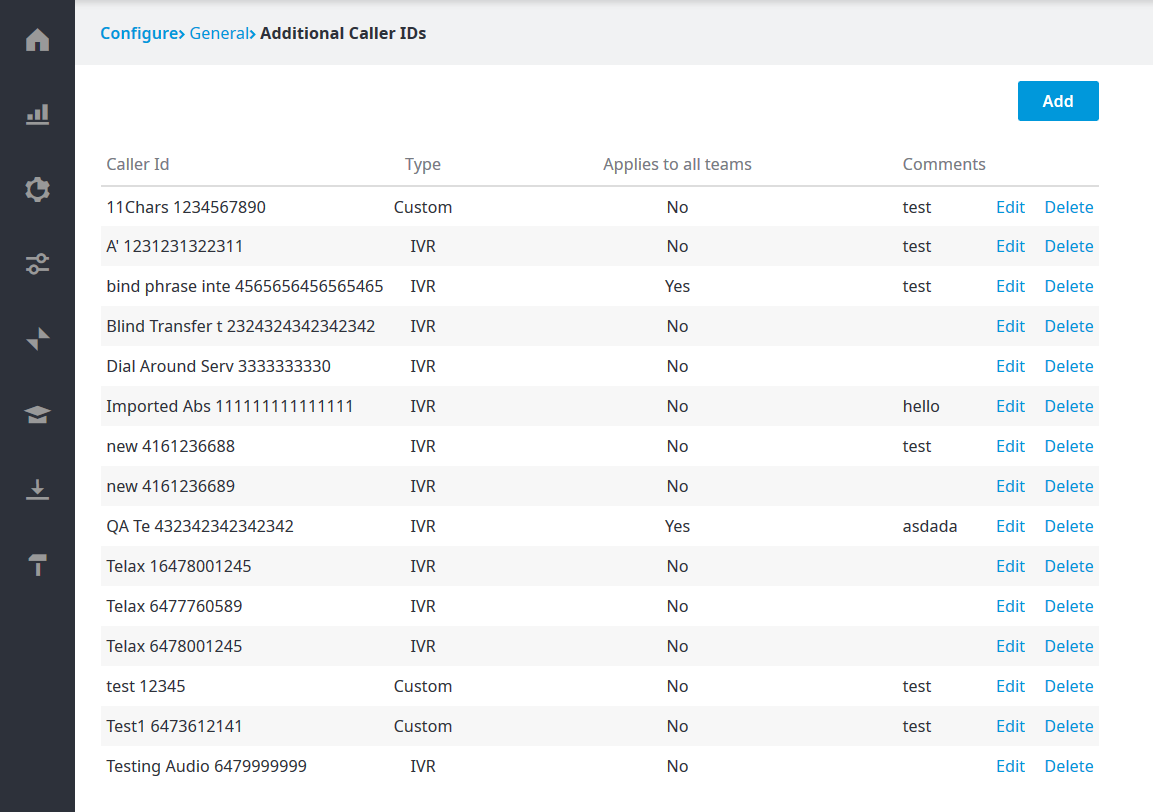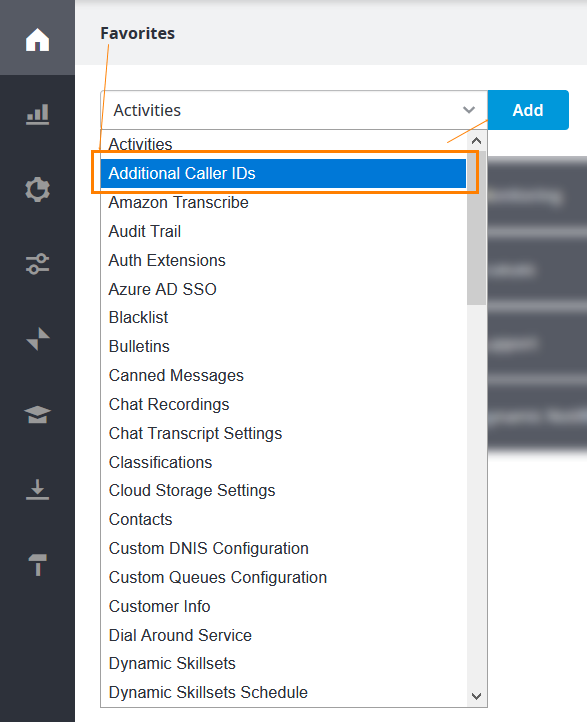As a system administrator, you need the ability to create, edit and delete the caller ID information that teams of agents can select from when placing outbound calls. These will be the numbers and information that the call recipient will see on their telephone caller ID displays.
To access the Additional Caller ID configuration page:
From the Configure Page, click General.
In the General page that opens, click Additional Caller ID.
The Additional Caller ID page opens, and you can proceed to add, edit, or delete caller IDs.
Note: You can add the Additional Caller IDs tile to your Favorites page by selecting from the list of applications and clicking Add.