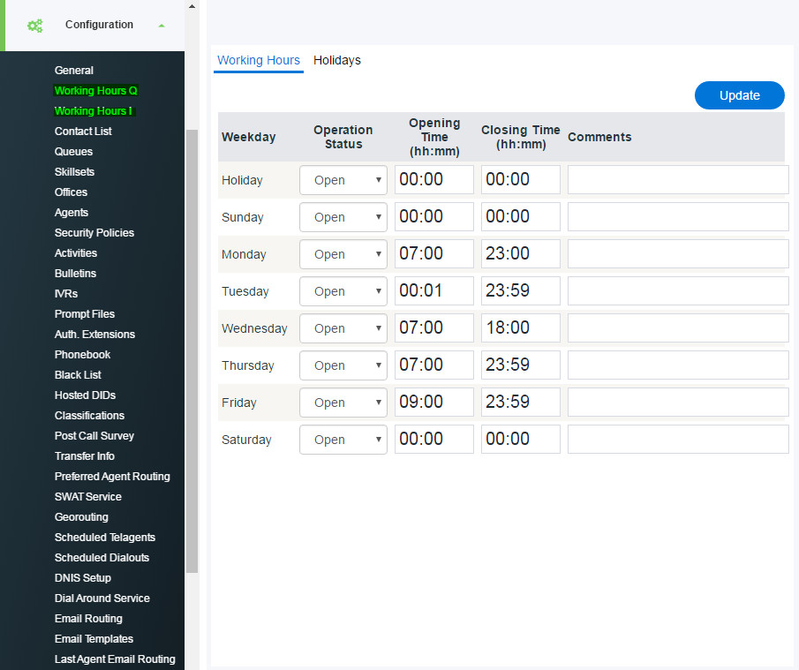The Standard Working Hours page is used to set the hours of operation and holidays for your contact center. These system-wide settings can be changed at any time. If queues have been implemented with their own customizable hours, those settings are configured on the IVRs page under advanced settings. The Standard Working Hours page is divided into two tabs: Working Hours and Holidays.
Note: If Standard Working Hours in enabled for your account, your open hours will continue to work as normal, however if the Working Hours by Schedules format is enabled, it will default all hours to closed (e.g. you will have no open intervals), and you must set your schedules and apply them to the IVRs and Queues as desired.
Note: If you have Working Hours Schedules enabled. See Working Hours Schedules for information on how to create schedules for working hours, exceptional dates, and holidays.