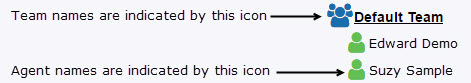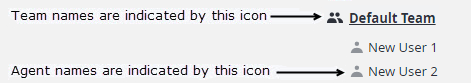...
When you open the Agents screen all of your existing agents will be displayed and listed within their corresponding teams in the column to the left.
The agent or team whose name is highlighted on the left will determine which settings are currently in view on the right. To view team settings for a particular team, click once on the team name. To view agent settings for a particular agent, click once on the agent's name. Team and agent settings can be adjusted at any time.
...