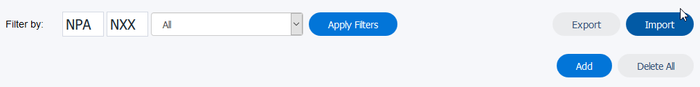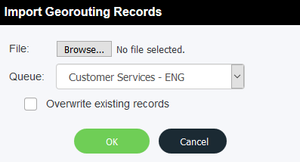Georouting Rules-Based Routing rules are imported on a queue by queue basis. Files must be in .csv format.
To import rules:
- Click Import.
2. The Import Georouting Rules-Based Routing Records dialog box opens.
3. Click Browse, locate, and select the .csv file to import. Click Open. The name of the .csv file appears to the right of the file Browse button. From the Queue drop down menu, select a queue to which you want to import the georouting rule(s).
...