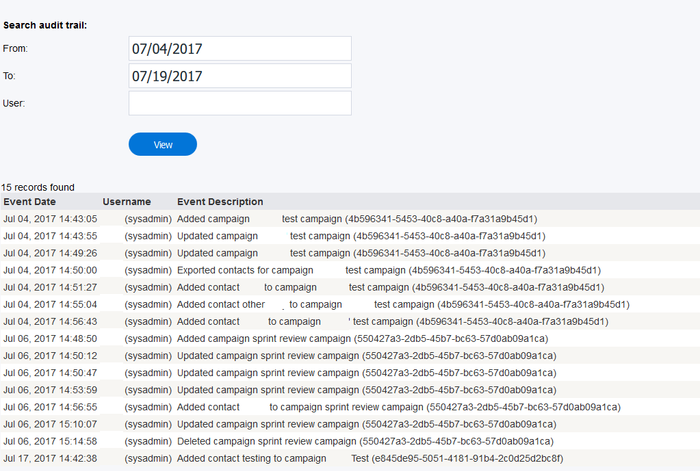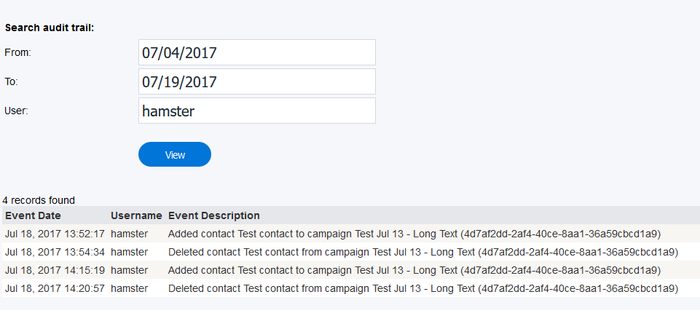The feature Audit Trail feature allows allows you to see all of the activity for a selected campaign, or even the activity of a specific user.
...
- Put a date in the From field and a date in the To field. Note: If you want to include activity for the current day, you must select the next day in the field To field a for the current day's data to be included.
- If desired, you can enter a name in the User field to see the activity for a specific user in the campaign. Note: You must enter the full and exact username of the User you wish to see the Audit Trail for, otherwise, no results will be shown.
- Press the View button. If no Username was entered, you will see all activity for all campaigns.
If you entered a name in the User field, you will see all activity for that specific user.