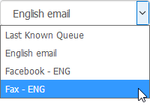The page Last Agent Routing page allows you to route replied emails from the original sender to the same agent who handled the original email. Using the Last Agent Email Routing page you can receive email interactions, reply to the email received email interactions, and receive replies from the original sender in the agent's suspended email with the email trail; this last agent routed suspended email is categorized as "assigned" in the suspended email queue.
...
Note: Replies are contained in the body of the email trail and attachments are included on in forwarded emails, but not on replies.
...
Reroute assigned email – Here you can configure settings for automatic rerouting of an email. From the drop-down menu, select the queue to where the email is to be rerouted to.
...
Note: Click update to save any changes to the Last Agent Routing settings. If the update option is not clicked, any new changes made will not be saved.