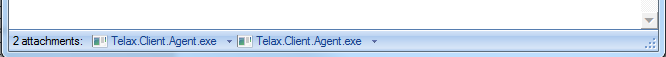- Click Attach File.
- The Attach File window opens.
- Locate and select the file you wish to attach.
- Click Open.
- The attachment appears at the bottom of the screen. When no files are attached to the email the attachment area of the email reads "No attachments". When one or more files are attached to the email the attachment area indicates how many attachments have been added to the email (e.g. "3 attachments").
Page Comparison
Manage space
Manage content
Integrations