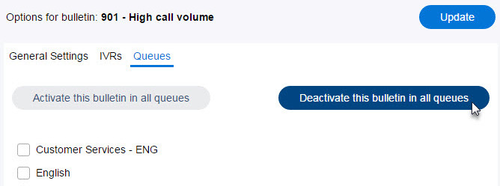The Queues tab allows you to activate a bulletin at the queues level. Bulletins can be activated for one or more queues.
Note: Bulletins can only be applied to inbound voice queues.
To apply the bulletin to one or more queues, perform one of the following actions:
- Check the checkbox for each queue you want the bulletin assigned to and click Update to save the change. The bulletin becomes active for all selected Queues.
- Click Activate this bulletin in all queues. This will select all the listed Queues. Click Update to save the change. The bulletin becomes active for all queues.
To deactivate the bulletin for one or more queues, perform one of the following actions:
- Uncheck the checkbox for each Queue you want to deactivate the bulletin for and click Update to save the change. The bulletin becomes deactivated for the selected Queues.
- Click Deactivate this bulletin in all queues. This will deselect all queues. Click Update to save the change. The bulletin becomes inactive for all queues.
Note: Any changes made to the queues bulletins from the Bulletins page will be applied to and appear in the Queues page of the Admin Portal.