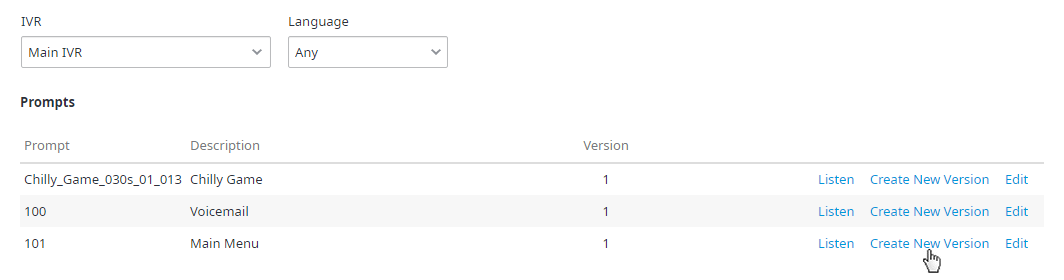...
Note: The recorded prompt must be a WAV file. Also, ensure the prompt file is recorded in monophonic not stereophonic as it will be played and listened to over the telephone, which is a monaural system and is unable to play stereo recordings.
The correct format should be:
Ensure 'Recording Channels' is set to 'Mono'.
Select 'Default Sample Rate' to '8000hz'.
Select the 'Default Sample Format' of '16 bit'(8 bit is supported)
Set 'Header' to 'WAV (Microsoft)'
Set 'Encoding' to ‘PCM'
The WAV file should not exceed 3MB
To create a new prompt version:
- Click Create New Version.
- The Create New Version dialog box opens.
- Click Choose File and locate the prompt file you want to upload to the selected IVR.
- In the Comments section, enter any comments for the selected prompt file.
- Once the prompt file is selected, click OK.
- The prompt file is now assigned to the selected IVR.
...