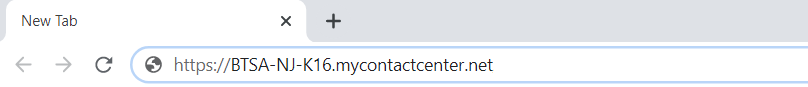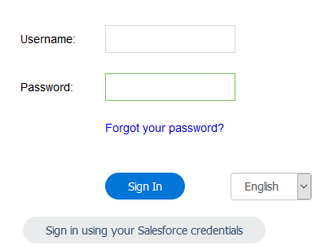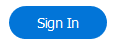...
To navigate to the Client Admin Portal Sign In page:
- Copy and paste the following URL into the your browser of your choice: https://<accountID>.mycontactcenter.net/portal/clientsignin.aspx
Note: Replace <accountID> in the URL with your client Account ID. (example below is for account ID "abcinc")
For example, if your Account ID is BTSA-NJ-K16, the URL you sign in to would be: https://BTSA-NJ-K16.mycontactcenter.net, as shown in the image below. - Click Enter.The The Admin Portal Sign In page opens.
...
...
...
If your user changes their mobile device or accidentally deletes the Authenticator account associated with mycontactcenter.net, your Administrator may reset the user's 2-factor authentication
Signing in with your Salesforce.com Credentials
Please contact your Service Provider to have single sign-on with Salesforce.com enabled for your account.
...