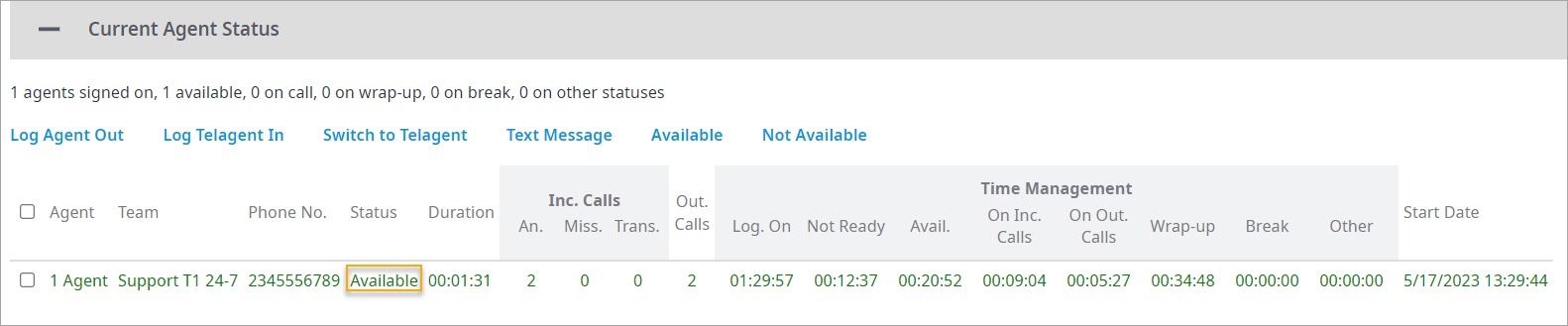When the application opens, the display window will list the queueQueue(s) you are qualified to handle as well as the number of calls waiting in each queue. Your agent status will begin as Not Ready.
In order to receive calls in queue(s), you must change your agent status to Available. To do this:
- Click the Agent Status button once, or
- Use the drop down menu and select Available.
...
- Available is the only agent status which can receive calls in queue.
 Image Added
Image Added
Note: Clicking the agent status button will always switch your status to Available. If already set to available, it will switch your agent status to Busy – On Break.
Note: Your status in the Current Agent Status section of the Admin Portal Monitor page will change to reflect your status in the CCA. For example, if your status in the CCA is Available, your status on the Admin Portal Monitor page will read "Available"; if you have initiated a transfer, you status will read "On Call – Direct Call Transfer".
 Image Removed
Image Removed
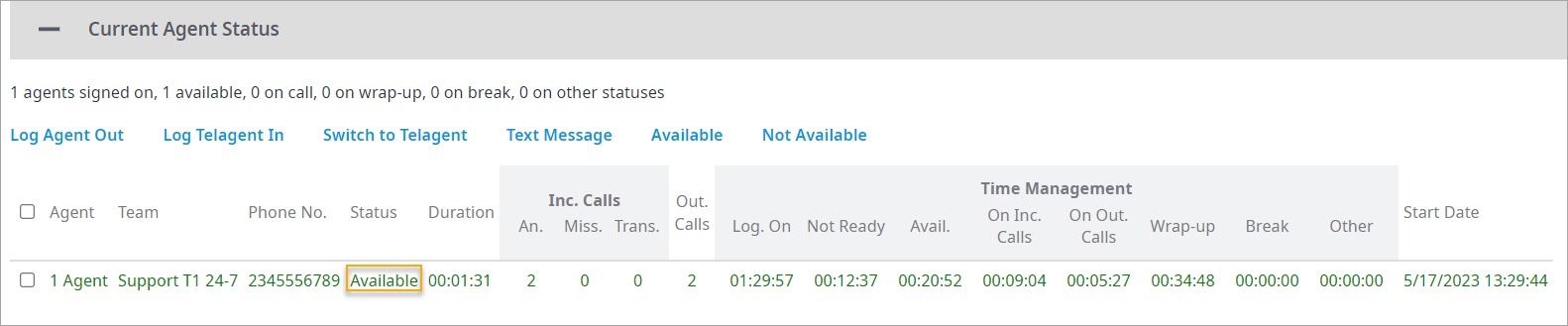 Image Added
Image Added
| Widget Connector |
|---|
| width | 800 |
|---|
| url | https://www.youtube.com/watch?v=iEtHB7HMaAU&feature=youtu.be |
|---|
| height | 800 |
|---|
|