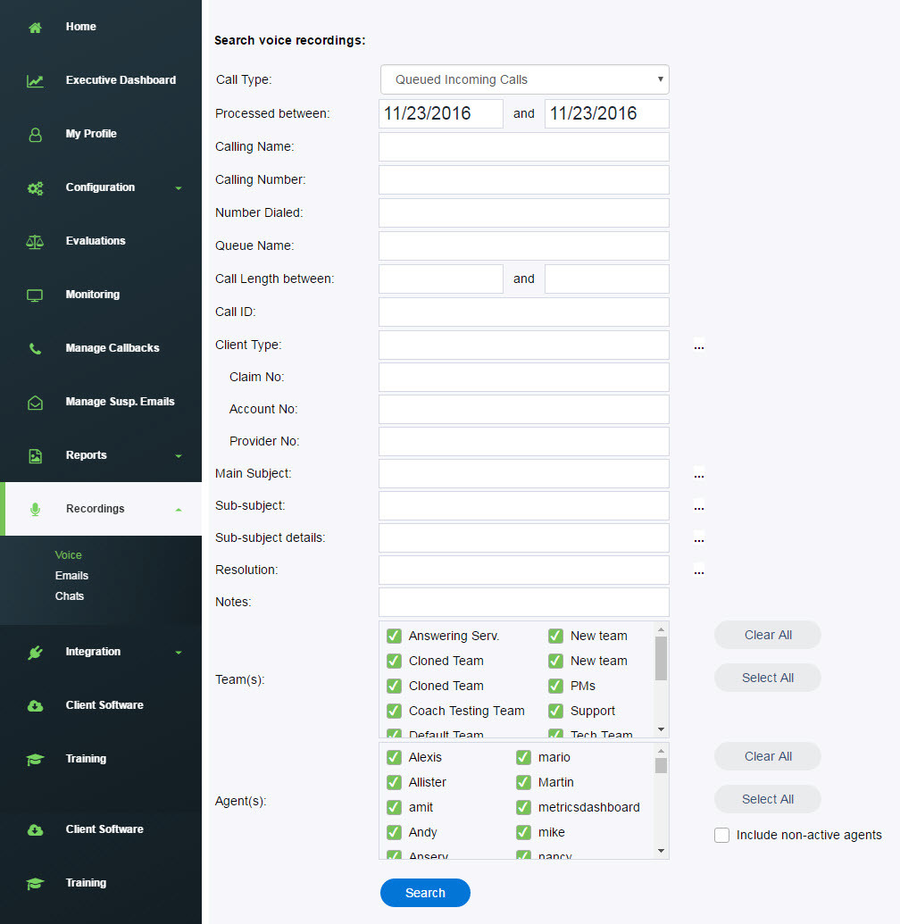...
The screens under the Recordings heading are used to search for call recordings (audio), screen recordings (video), emails, and chats made or received through the Call Center Agent (CCA) application. Your recordings will be kept for the period of time indicated on the General page. To disable recordings, please contact your service provider.
Note: Audio Recordings of Calls are mixed in a mono format by default. This is to say, that if you are listening to the recording, you will hear all elements of the conversation in both channels (ears) equally.
Call Recordings may optionally be configured to be mixed in stereo format. The stereo recording setting will separate the agent side of the conversation (and also any subsequent agents if the call is transferred to another agent along the way) and the customer side of the conversation (including any conferenced in parties) into the left and the right channels respectively. To enable stereo call recording mixing, please contact your service provider.