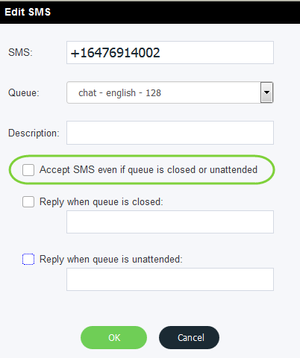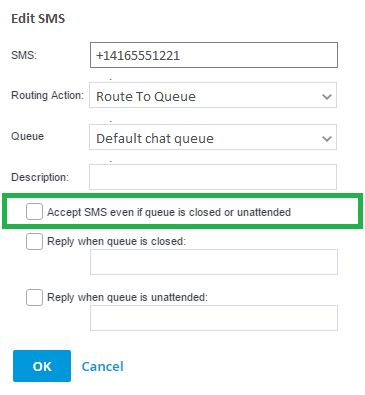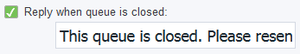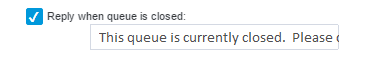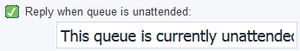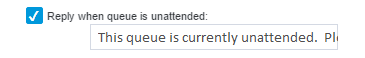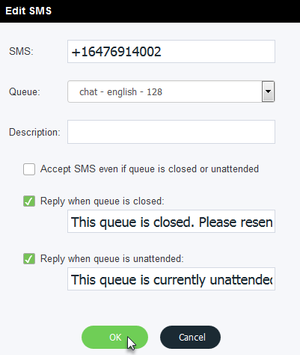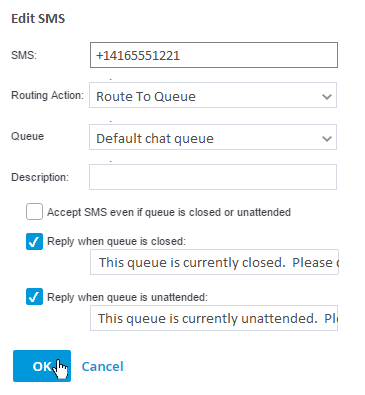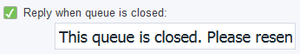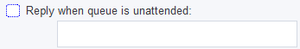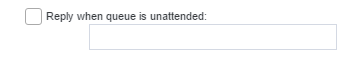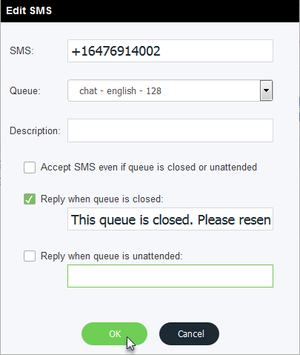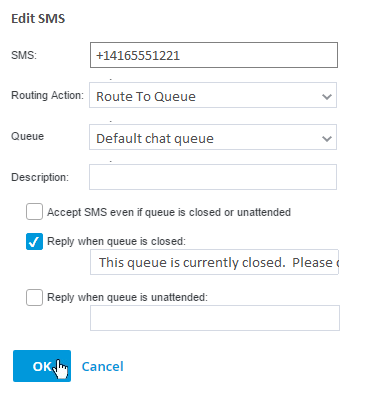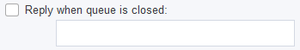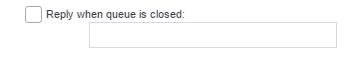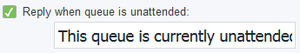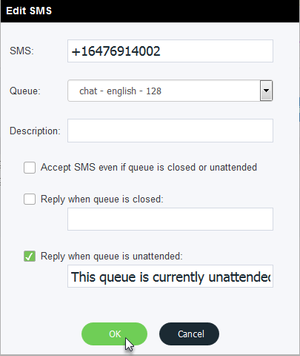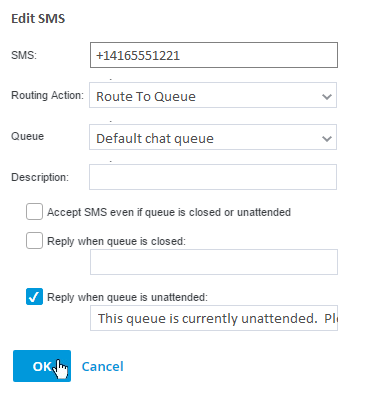You can prohibit SMS messages from entering closed or unattended queues. These messages will be logged into the Interactive Chat History, but no one will respond to these messages. To prohibit SMS messages from entering a closed or unattended queue leave the Accept SMS even if queue is closed or unattended checkbox unchecked.
Send Auto Reply Messages from both Closed and Unattended Queues
...
- Check the Reply when queue is closed checkbox and In the text field, type the message that will be sent to the client (e.g. This queue is closed. Please resend your message between our regular business hours - 9:00 AM and 5:00 PM.)
- Check Reply when queue is unattended checkbox and in the text field, type the message that will be sent to the client (e.g. This queue is currently unattended. Please try resending your message again later).
- Click OK.
- Auto reply messages will be sent for both closed and unattended queues.
...
- Check the Reply when queue is closed checkbox and type an auto reply message in the accompanying text field.
- Leave the Reply when queue is unattended checkbox unchecked and the accompanying text box blank.
- Click OK.
- Auto reply messages will only be sent for closed queues.
...
- Leave the Reply when queue is closed checkbox unchecked and and the accompanying text box blank.
- Check the Reply when queue is unattended checkbox and type an auto reply message in the accompanying text field.
- Click OK.
- Auto reply messages will only be sent for unattended queues.
...