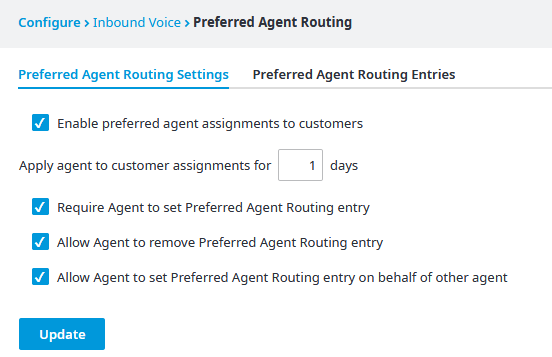From the Preferred Agent Routing Settings tab, you can update the preferred agent assignment settings. Check the Enable preferred agent assignments to customers checkbox to turn on preferred agent routing. If the checkbox is not checked, preferred agent routing is turned off.
When associating a preferred routing assignment with an agent, you need to indicate the duration, in days, that the assignment will remain active. Enter a numeric value in the Apply agent to customer assignments for x days field; this numeric value indicates the number of days the assignment will remain active. Once the assignment duration is reached, the agent's name is removed from the Preferred Agent Routing Entries table.
...
Note: Always click Update, located in the top right bottom left corner to save your changes. If Update is not clicked, any new changes made will not be saved.