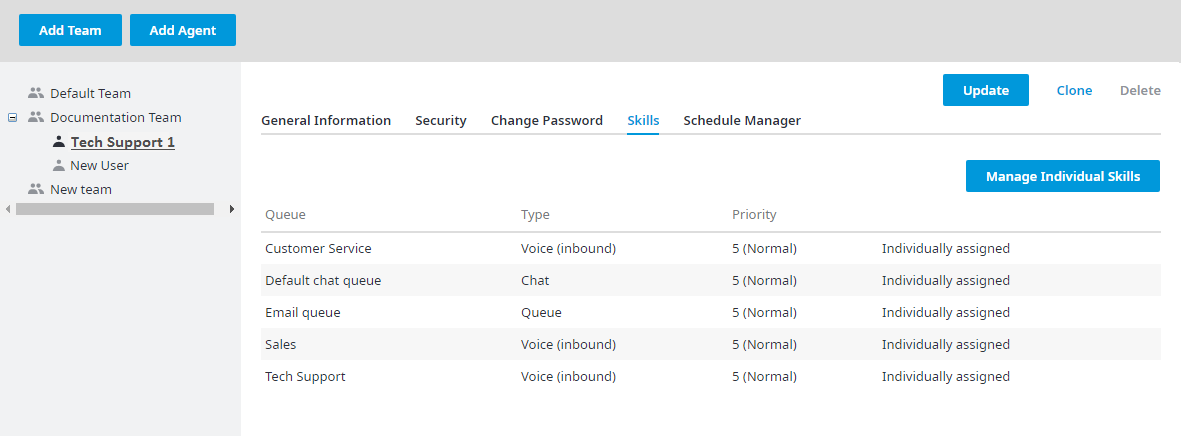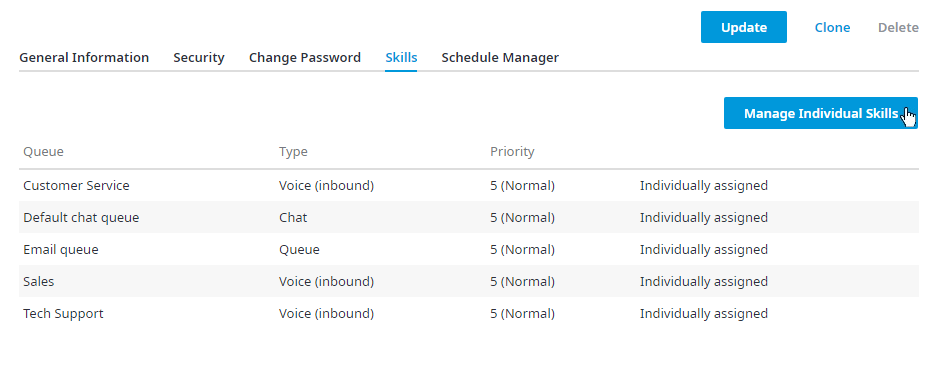...
If a skillset has been activated for the agent's team it will be displayed on this screen as Inherited from team to the right of the priority. The skills belonging to that skillset will already be assigned to the agent and cannot be removed. However, when managing individual skills you may select the Exclude option from the drop down menu for any queue you do not wish that agent to receive interactions from. You may also edit the priority of the inherited skills or add any additional skills if applicable. Any skills that are individually added, or ones inherited skills that have had their priority changed will be displayed as Individually assigned.
To add new or edit existing skills:
- Click on the Manage Individual Skills button located in the top right corner.
2. The Manage Individual Skills dialogue box will open.
3. Use the numbers located at the bottom of the box to go through all pages of skills to find the one you want to assign to yourself or edit. When you have found the skill you are looking for put a check in the checkbox to the left of the queue name and select the required priority from the drop down menu.
Note: If you are editing a skill that was inherited from a team skillset you will not be able to delete that skill, however you can set it to the Exclude option, so the agent will not receive interactions from that skill. If you wish the agent to receive interactions from that skill again, simply change the priority to anything other than Exclude.
...
4. When you have selected all necessary skills you wish to have click OK located at the bottom of the dialogue box. Make sure you have placed a check in the Apply changes to active sessions after updating checkbox to ensure your changes are implemented as soon as possible.
Note: Agents may not be assigned to teams or individual skills that include a mix of retail and non-retail queue types. If you attempt to assign a Retail skill or queue while non-retail skills or queue types are also selected, you will be presented with an error message upon clicking Update, which will appear at the top of the page (see screenshot on next page). Agents will not be able to sign in via the CCA, rather they will typically be signed in via Telagent.