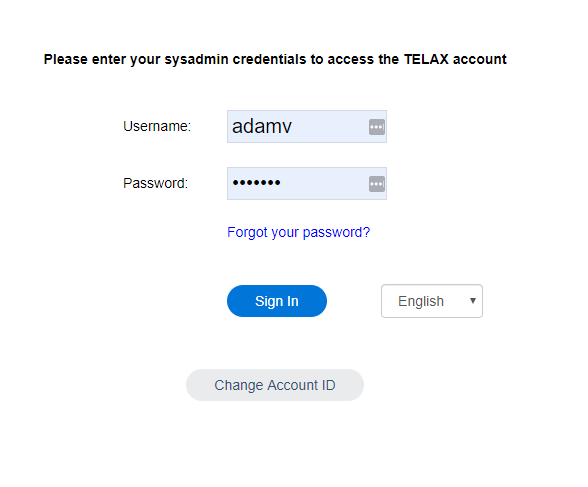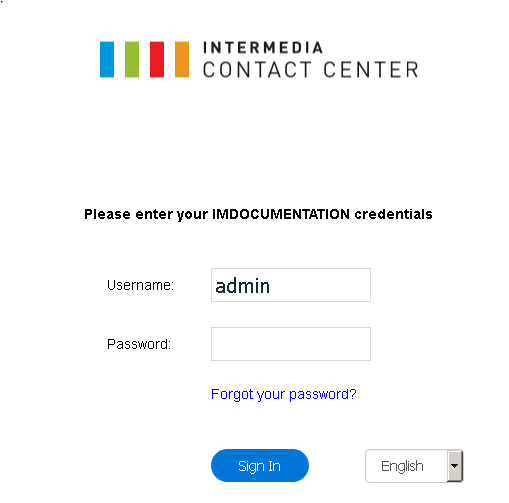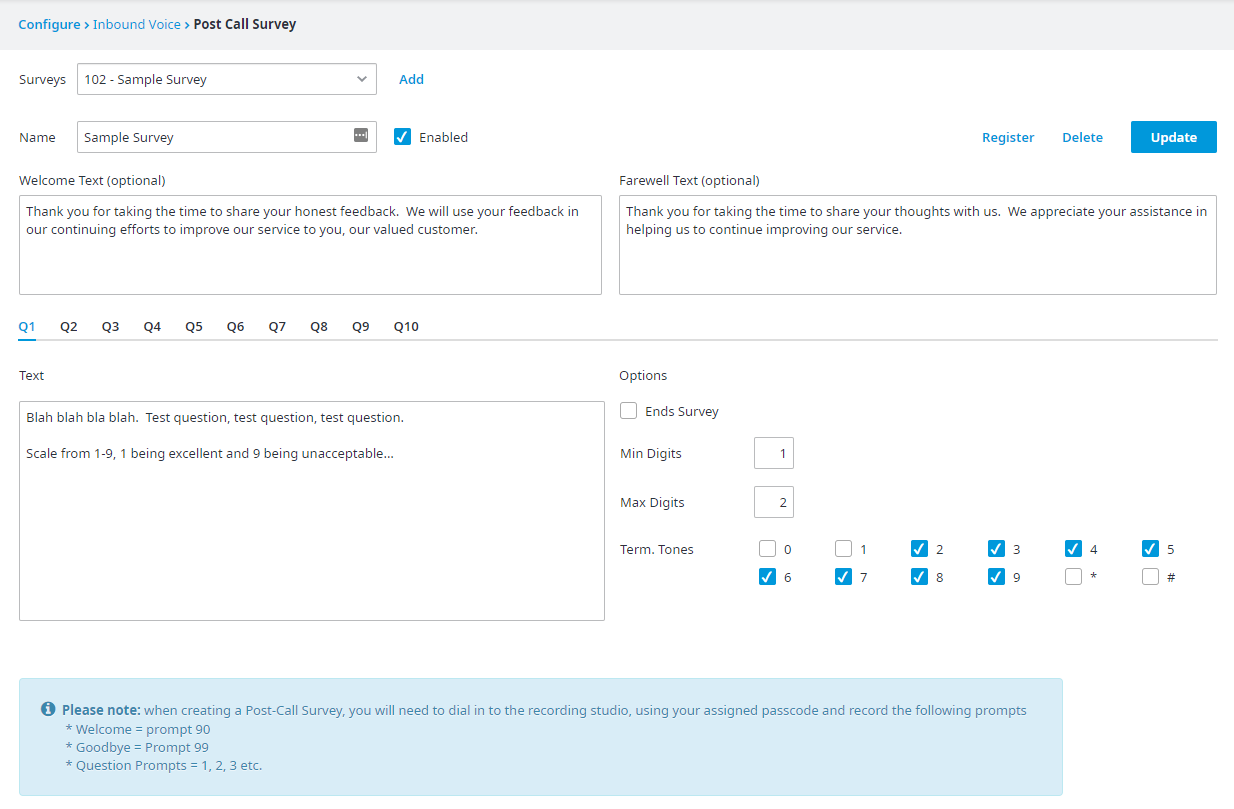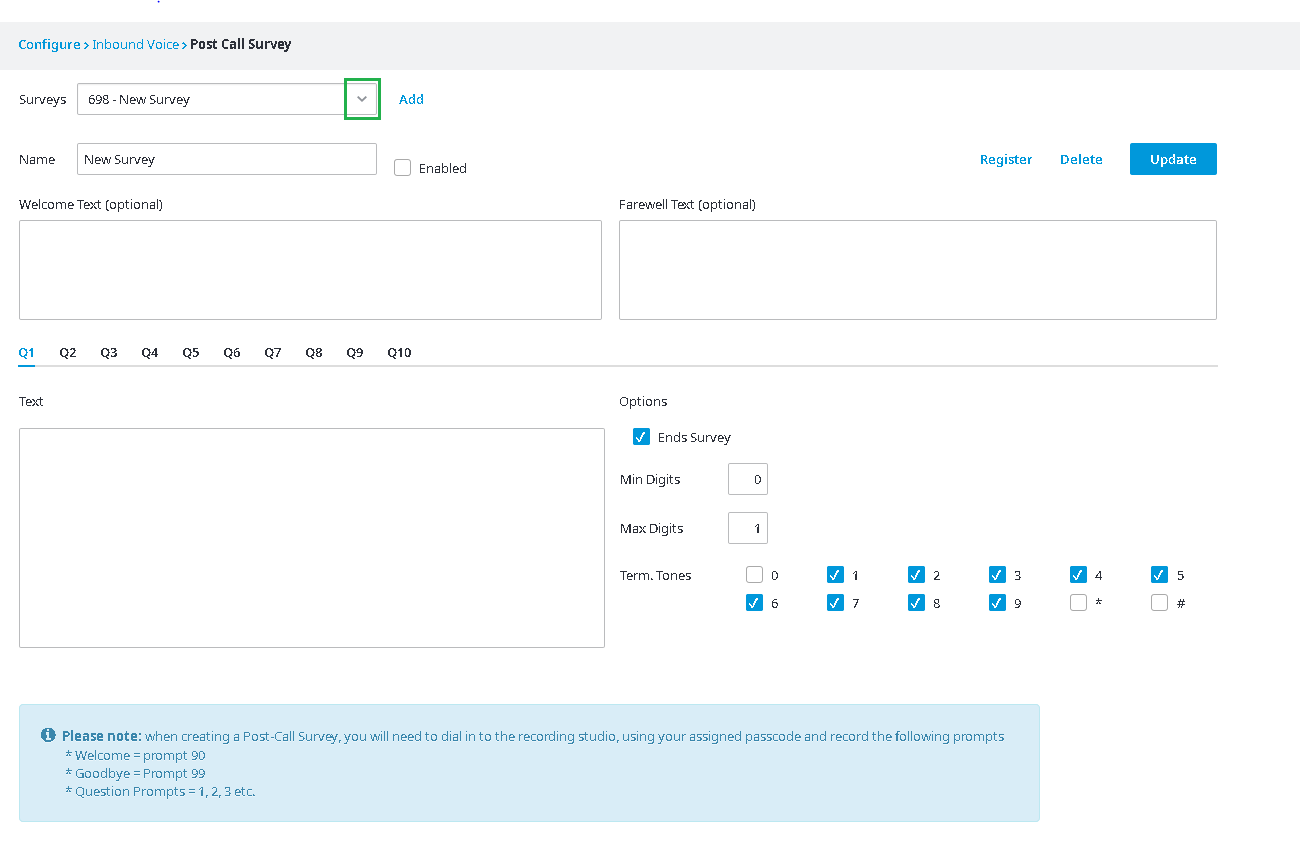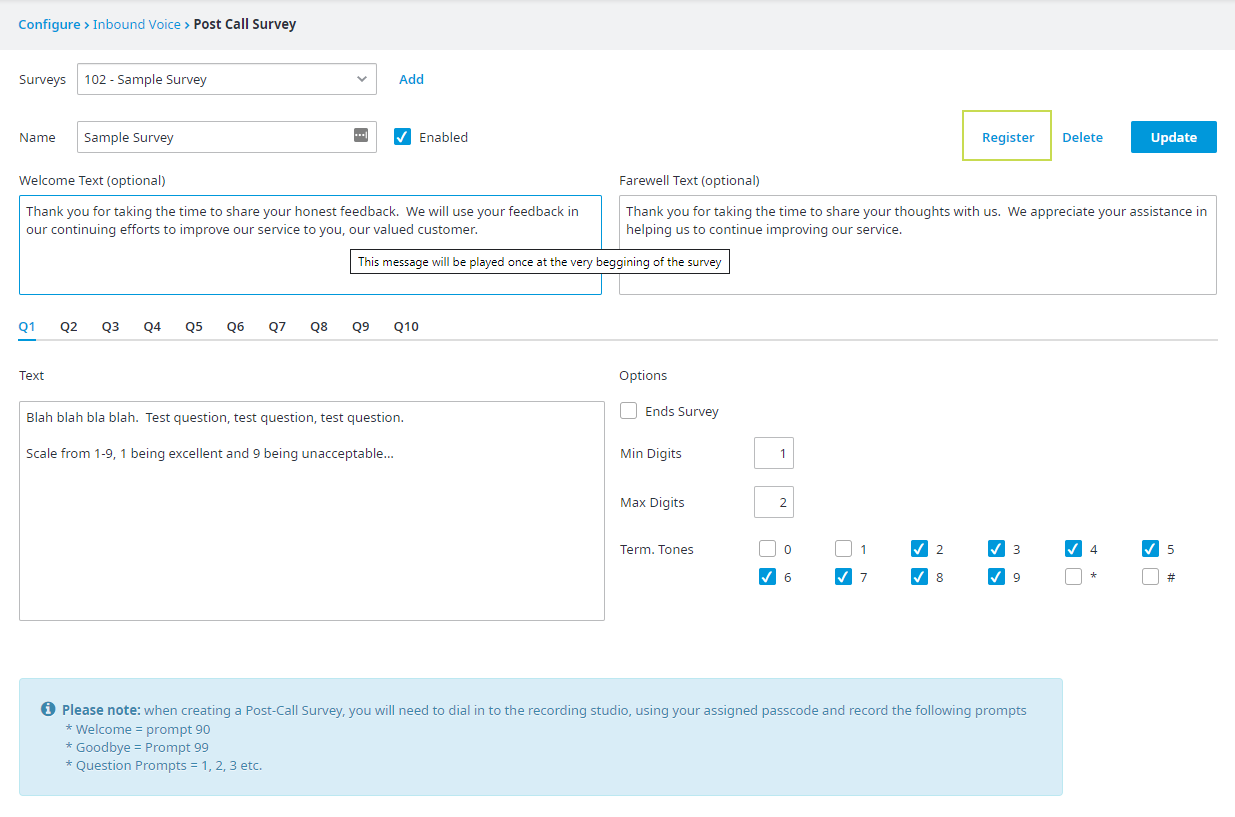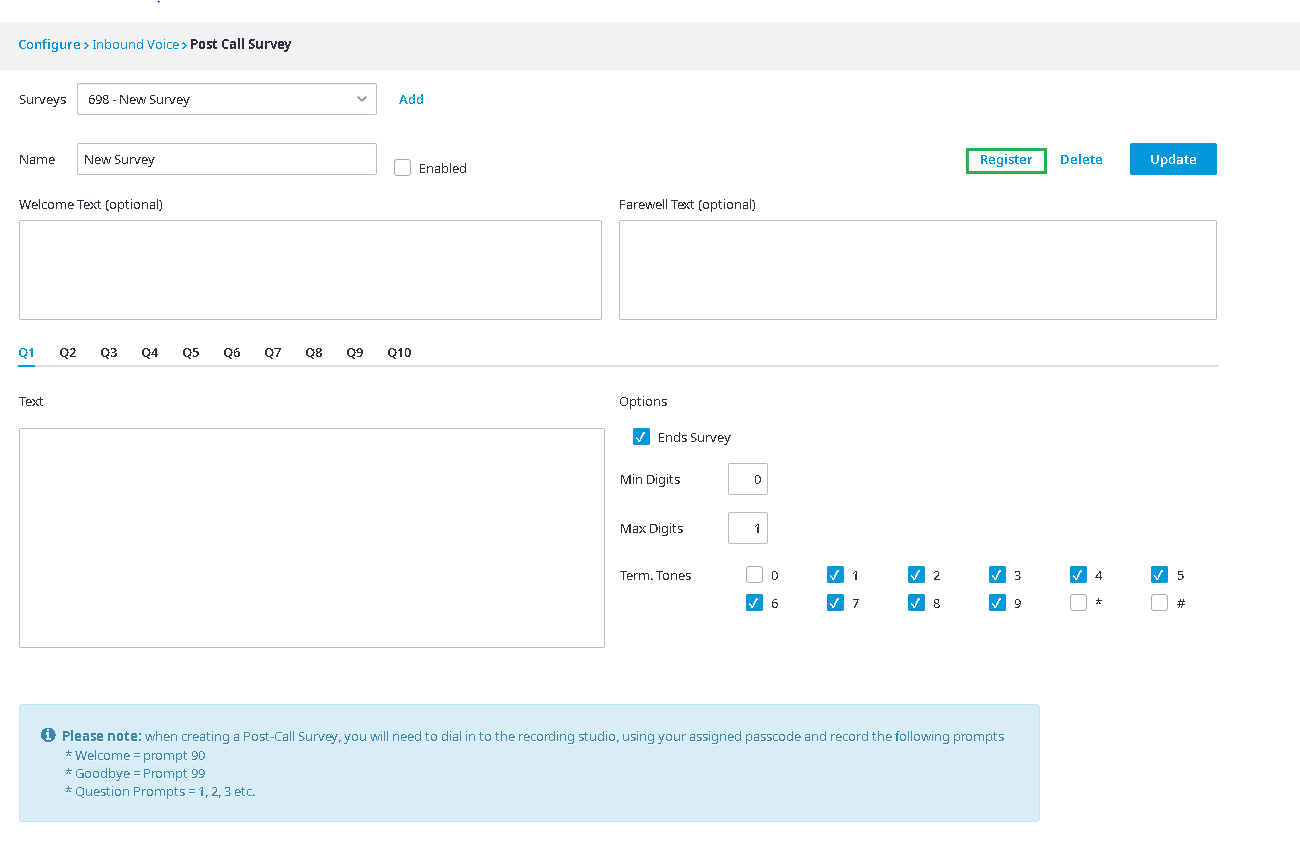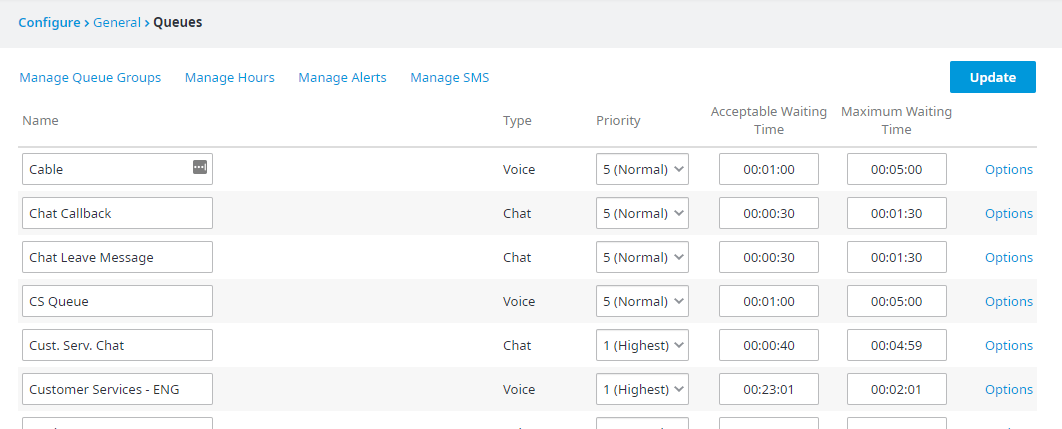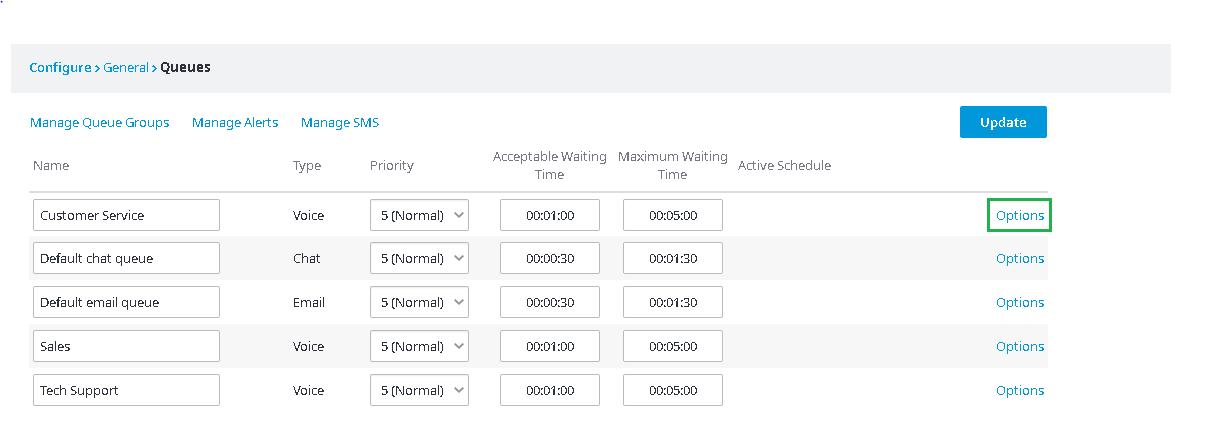...
| Table of Contents |
|---|
| Info |
|---|
Agents using CCA Intermedia Contact Center can still manually transfer callers to a post-call survey of their choice. This is accessible through the Transfer screen, then the Survey option. |
...
Post-call surveys are a great way to gather feedback about your call center, ask customers for their opinions, solicit input on proposed ideas, and more. Historically, agents using CCA Intermedia Contact Center would use the Transfer function to send callers to a survey once the call had wrapped.
...
1. Sign into your client portal.
2. Click the Configuration tab from the left navigation, then Inbound Voice, and finally Post Call Survey.
...
3. From here, either Create a new Survey or edit an existing one. To edit a particular survey, select it from the Surveys drop-down menu in the top left.
...
4. Once you've finished editing or creating, click Register. This action will make your survey available as a post-call survey option.
...
5. Now, from the left navigation, choose Configure, then General, and finally Queues.
...
Find the queue you want to attach this survey to, and click Options at the far right.
...
6. The last step is to connect this queue to the post-call survey you created or edited earlier. To do so, simply select the correct survey from the Auto Connect Survey dropdowndrop-down.
Finally, click Update - and you're done!
...