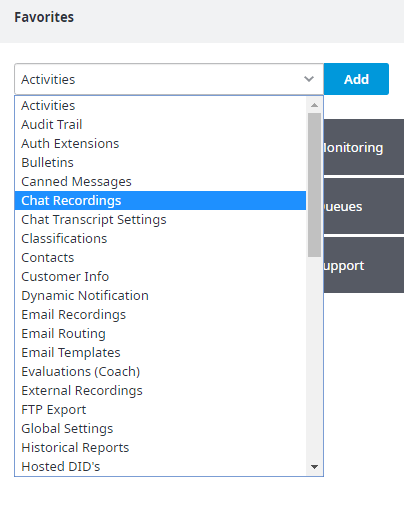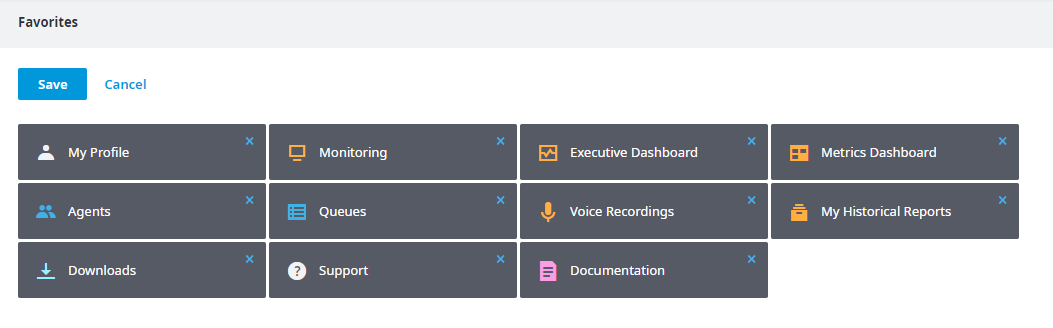...
- Top bar links to common and important resources, such as System Status, Support, and more. Your username and account also appear in the top bar.
- A tiled collection of Favorite "Activities," which are actions you often take and / or pages you often view. You can customize which tiles appear as Favorites - more on that shortly.
- 900pxLinks Links from the left nav bar to deeper pages, sections, and sub-sections.
...
- Choose a new Activity from the drop-down list, and Add it to your Home page, as shown here:
- Click the Edit button to change the current Favorites on your Home page, as shown here. Note that you can delete Favorites (using the top-right "x") or click and drag the tiles to change the order in which they appear.
Admin Portal Pages
...