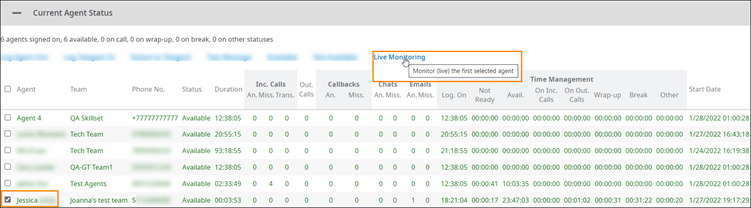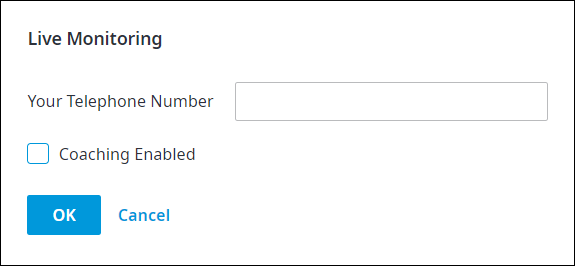Use the Current Agent Status panel in the Monitoring page to listen to a live call.
To listen to a live call
- Access the Monitoring page as explained in Monitoring.
- Scroll down to the Current Agent Status panel, and click the Plus symbol to expand it if collapsed.
- Click to select the checkbox to the left of any agent you want to text, and then click Live Monitoring.
- A Send Text Message dialog box appears. Do the following:
- Enter the telephone you want to use to listen in on the call.
Note: Choose an Authorized Extension from the drop-down list if there any numbers registered for Live Monitoring. Otherwise, enter any number you can access. - Click to select the Coaching Enabled checkbox to turn on the feature that will allow you to communicate with the agent
- Enter the telephone you want to use to listen in on the call.
...
- , if needed.
FMI: For more information, see Monitoring and Coaching Live Calls.
- , if needed.
...
- Click OK when done.
...
To listen to a live call:
- Place a single checkmark to the left of the Agent you wish to listen to. Click Live Monitoring. This will only work if the agent is already on a call in progress.
- A Live Monitoring dialogue box opens.
- Enter the number of the phone you wish to use to listen in on the call.
Note: If one or more authorized extensions are registered for Live Monitoring, you must use one of these registered phone numbers for your Live Monitoring session. Select a registered number from the Your Telephone Number drop-down menu. If no authorized extensions are registered for Live Monitoring, you can use any number for your Live Monitoring session.
You will receive a phone call where you will hear the conversation- You will receive a phone call at the number you entered and hear the conversation when you pick up, but neither the agent nor the caller speaking with the
- agent will hear you.
...
Monitoring and Coaching
If coaching is available, enabling the feature will allow you to whisper or speak to your agent privately, unbeknownst to the caller.
...