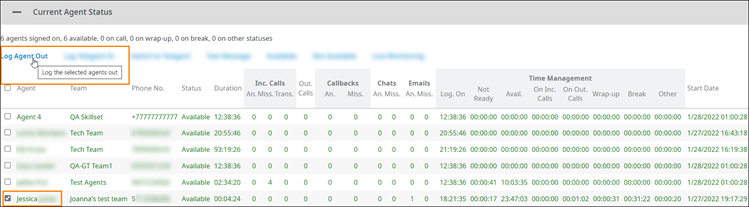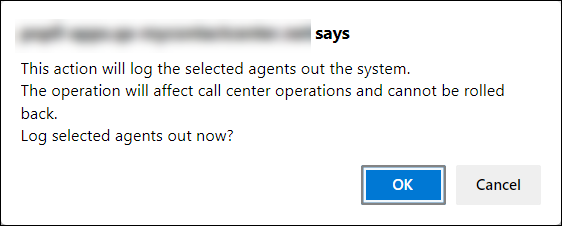Allows you to log agents out of the CCA:
...
Use the Current Agent Status panel in the Monitoring page to remotely log out an agent.
To remotely log out an agent
- Access the Monitoring page as explained in Monitoring.
- Scroll down to the Current Agent Status panel, and click the Plus symbol to expand it if collapsed.
- Click to select the checkbox to the left of any agents agent you want to log out.Click , and then click Log Agent Out.
- A confirmation window Confirmation dialog box appears.
Click OK to complete the action.