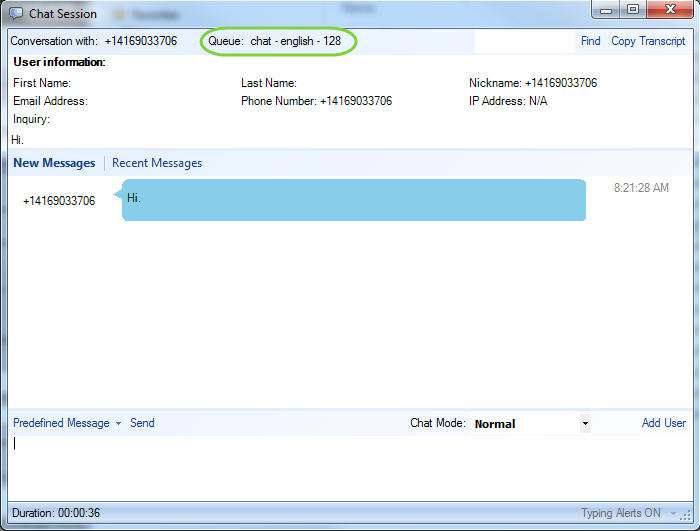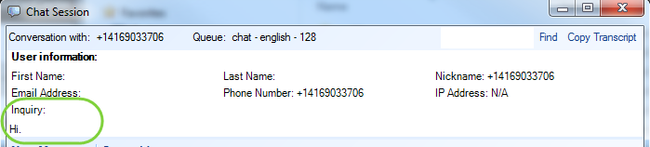...
- The customer sends an SMS to a registered SMS number.
Note: Each Each registered SMS number is assigned to a specific queue.
- The SMS is sent to the assigned queue.
- The first available agent receives the SMS through the CCA.
- The initial SMS appears in two locations:
- The Inquiry field, located in the header of the chat window; this nature of inquiry field is used for reference purposes for the chat session, and
- The Greeting of the initiated chat.
- The Inquiry field, located in the header of the chat window; this nature of inquiry field is used for reference purposes for the chat session, and
- The SMS number of the customer appears to the left of the chat bubble.
- Once the SMS is received by the Agent, the agent responds in the same manner as he/she would to a regular chat.
...