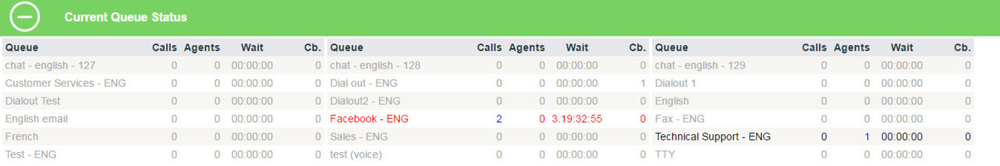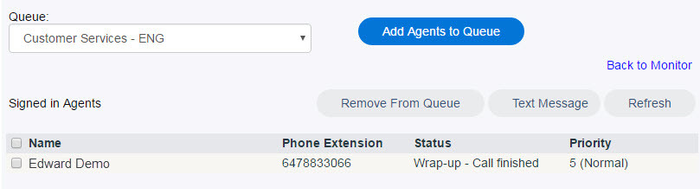| Anchor | ||||
|---|---|---|---|---|
|
...
Click the number link to open a screen listing all agents currently signed into the queue. When an Office Manager accesses the Agents link, only Agents situated in the same office as the Office Manager are displayed in the Signed in Agents list.
This page also lists the Agent Id, the agent's current Status :
- Agent's Name - the name of the Agent (e.g.
...
- Edward Demo)
- Team Name - the name of the team the Agent belongs to.
- Phone Extension - the Agent's 10-digit phone number.
- Status - the Agent's current status in the CCA.
- Status Duration - The total length of time the Agent has been in the specified CCA status.
- Priority - The configured priority of the queue, as set by the Agent (e.g. 1
...
- indicates highest
...
- priority, 10
...
- indicates lowest
...
- priority).
...
Note: The The agent list only shows agents that are signed in to the Admin Portal and are not already in the selected queue. Agents are also only listed for users who have the authority to Add, Remove, and Text Message Agents.
For further information on selecting agents, adding agents to queue, text messaging agents, and removing agents from queue see Select Agent from Queue.