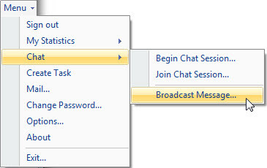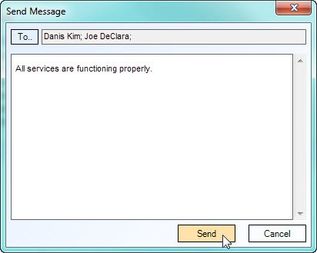...
- From the main application window, navigate the mouse to Menu > Chat > Broadcast Message.
- The Select User window opens. Place checkmark next to the team name or member names you wish to broadcast your message and click OK.
- Write your message and then click Send.