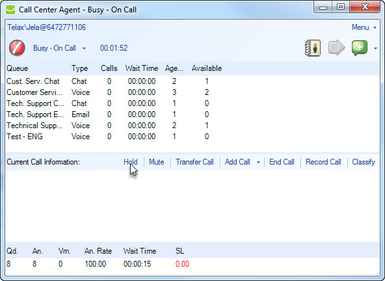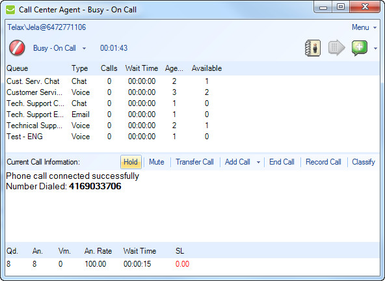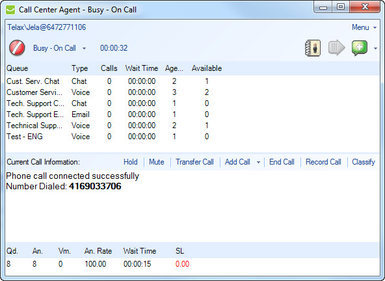...
- ClickHold, located on the middle bar.
- When a call is on hold, theHold button will be highlighted as seen below:
- To take a call off ofHold, make the Call Center Agent window active and click Hold again, the Hold button is no longer highlighted.
When placing a caller on hold remember the following:
• If a caller is placed on hold and then a controlled Conference call is initiated, the agent will be unable to remove the hold.
• If a caller is placed on hold and then the mute option is selected, the agent will be unable to remove the hold.
To avoid these situations, do not place a call on hold when trying to use conference or mute options.