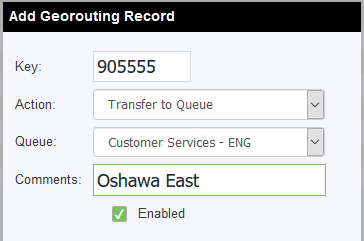...
- Click Add.
- The Add Georouting Record dialog box opens.
- In the NPA text Key field, type the 3-digit area codedesired digits for your rule. For example, in the following 10-digit number 905-334555-4554, 905 is you may type in 905555 to route based on the NPA & the NXX or you may just type in 905 to route based just on the NPA.In the NXX text field, type the 3-digit exchange (NXX) that follows the area code. For example, in the following 10-digit number 905-334-4554, 334 is the NXX. (optional).
- Select the "Transfer to Queue" option from the "Action" dropdown menu. (Note, the "Transfer to DID" option is not functional at this time. This is reserved for a near future feature update)
- From the Queue drop down menu, select a Queue; this queue is assigned to the entered NPA number.
- In the Comments text box, type any comments related to the rule. For example, the comment "Oshawa East" indicates this rule applies to all incoming calls from the East Oshawa, Ontario. (optional).
- Check Enabled to enable the rule
- Click OK. The georouting rule is saved.
...