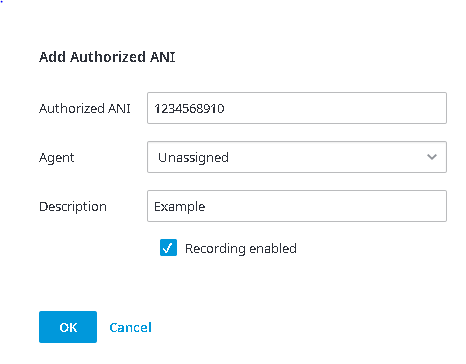Since July 6, 2023, Atlassian has no longer been used for Release Notes or knowledge base articles.
* Find Release Notes here (https://support.mycontactcenter.net/app/articles/detail/a_id/23378/) and articles here (https://support.mycontactcenter.net/app/main).
* Authenticated Partners can access content here (https://support.mycontactcenter.net/cc/sso/authenticator/oauth/authorize/imcontrolpanel?redirect=main&source=mycontactcenter)
Add Authorized ANI
Authorized ANIs can be added to the Admin Portal database at any time. To add an authorized ANI:
- Click Add Authorized ANI.
- The Add Authorized ANI dialog box appears.
- Complete all fields and click OK to add a new authorized ANI to the database.
Authorized ANI – The telephone number associated with the user.
Agent – The Agent's first and last name along with the Agent's user name in parentheses.
Description – A description of the authorized ANI.
Recording Enabled – Select the checkbox to enable automatic recording for this ANI, and deselect the checkbox to disable automatic recording for this ANI.
Since July 6, 2023, Atlassian has no longer been used for Release Notes or knowledge base articles.
* Find Release Notes here (https://support.mycontactcenter.net/app/articles/detail/a_id/23378/) and articles here (https://support.mycontactcenter.net/app/main).
* Authenticated Partners can access content here (https://support.mycontactcenter.net/cc/sso/authenticator/oauth/authorize/imcontrolpanel?redirect=main&source=mycontactcenter)