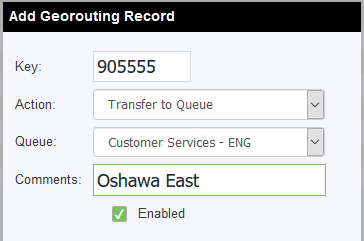Since July 6, 2023, Atlassian has no longer been used for Release Notes or knowledge base articles.
* Find Release Notes here (https://support.mycontactcenter.net/app/articles/detail/a_id/23378/) and articles here (https://support.mycontactcenter.net/app/main).
* Authenticated Partners can access content here (https://support.mycontactcenter.net/cc/sso/authenticator/oauth/authorize/imcontrolpanel?redirect=main&source=mycontactcenter)
Add a Rules-Based Routing Rule
The NPA is the area code of the 10-digit calling number. The NXX is the 3-digit exchange following the area code of the 10-digit calling number.
To add a rule:
- Click Add.
- The Add Rules-Based Routing Record dialog box opens.
- In the Key field, type the desired digits for your rule. For example, in the following 10-digit number 905-555-4554, you may type in 905555 to route based on the NPA & the NXX or you may just type in 905 to route based just on the NPA.
- You may also enter in the entire 10 digit phone number if you wish your rules to be granular down to a single number
- You may also use any - up to 16 digit alpha numeric entry if you wish to use the rules to route on things like zip code or account number or account status etc (note - your IVR will need to support collection of these values from your callers or other data sources)
- Select the "Transfer to Queue" option from the "Action" dropdown menu. Or select the Transfer option to transfer the call to a 10 digit phone number
- From the Queue drop down menu, select a Queue; this queue is assigned to the entered NPA number., or enter the transfer phone number as selected
- In the Comments text box, type any comments related to the rule. For example, the comment "Oshawa East" indicates this rule applies to all incoming calls from the East Oshawa, Ontario. (optional).
- Check Enabled to enable the rule
- Click OK. The georouting rule is saved.
Note: the rule search in the IVR application will find the best match to the key and choose the action defined for that rule
Since July 6, 2023, Atlassian has no longer been used for Release Notes or knowledge base articles.
* Find Release Notes here (https://support.mycontactcenter.net/app/articles/detail/a_id/23378/) and articles here (https://support.mycontactcenter.net/app/main).
* Authenticated Partners can access content here (https://support.mycontactcenter.net/cc/sso/authenticator/oauth/authorize/imcontrolpanel?redirect=main&source=mycontactcenter)