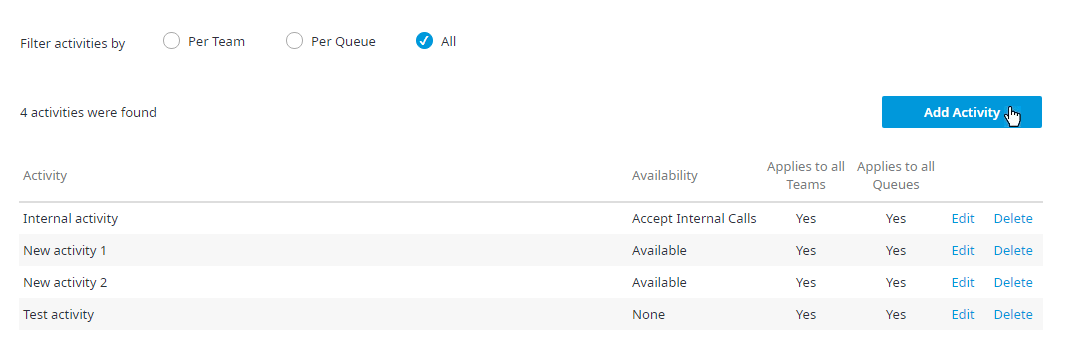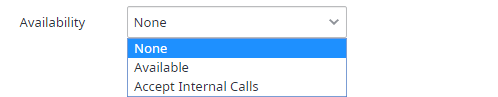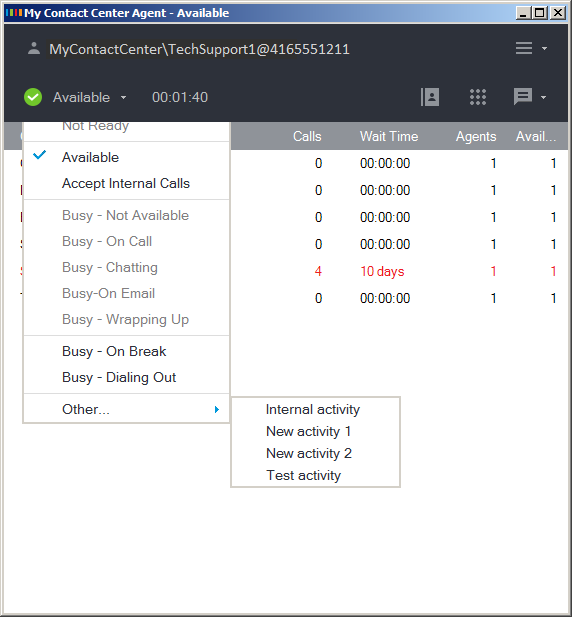Since July 6, 2023, Atlassian has no longer been used for Release Notes or knowledge base articles.
* Find Release Notes here (https://support.mycontactcenter.net/app/articles/detail/a_id/23378/) and articles here (https://support.mycontactcenter.net/app/main).
* Authenticated Partners can access content here (https://support.mycontactcenter.net/cc/sso/authenticator/oauth/authorize/imcontrolpanel?redirect=main&source=mycontactcenter)
Adding Activities
You may choose to edit an existing activity or create a new activity. To create a new activity:
- Click Add Activity.
- An Add Activity dialog box appears with blank fields ready to be populated.
- In the Activity field, enter the name of the activity as it should appear in the CCA.
- From the Availability drop down menu, specify whether the activity will render the agent Busy or Available to take a phone call.
• Select None to prevent interruptions to activities; this is considered as a Busy status. Incoming requests will not be delivered to the representative.
• Select Available to allow interruptions to activities; incoming requests may be delivered to the representative.
• Select Accept Internal Calls to allow interruptions to activities by internal teammates only. - Check the Applies to all teams checkbox to add the activity to all teams. Check the Applies to all queues checkbox to add the activity to all queues.
- Click OK to save your changes. To discard changes click Cancel.
- Each activity added will be listed in the CCA agent Status drop down menu as one of the Other statuses.
Since July 6, 2023, Atlassian has no longer been used for Release Notes or knowledge base articles.
* Find Release Notes here (https://support.mycontactcenter.net/app/articles/detail/a_id/23378/) and articles here (https://support.mycontactcenter.net/app/main).
* Authenticated Partners can access content here (https://support.mycontactcenter.net/cc/sso/authenticator/oauth/authorize/imcontrolpanel?redirect=main&source=mycontactcenter)