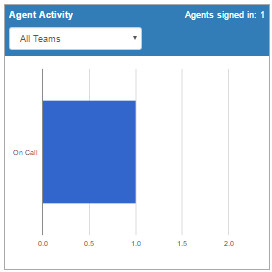Since July 6, 2023, Atlassian has no longer been used for Release Notes or knowledge base articles.
* Find Release Notes here (https://support.mycontactcenter.net/app/articles/detail/a_id/23378/) and articles here (https://support.mycontactcenter.net/app/main).
* Authenticated Partners can access content here (https://support.mycontactcenter.net/cc/sso/authenticator/oauth/authorize/imcontrolpanel?redirect=main&source=mycontactcenter)
Agent Activity
Agent Activity measures agent activity in 30-minute intervals. Agent activity includes talk time, available time, unavailable time, wrap time, breaks, and login for the selected queue. The number of Agents currently signed in appears in the top right corner of the Agent Activity Metrics box.
Agent activity is measured as follows:
- x-axis (0.5, 1.0, 1.5) − Indicates the duration, in hours, the agent remains for the specified activity.
- y-axis (Available, On Break) − Indicates the agent activity.
Since July 6, 2023, Atlassian has no longer been used for Release Notes or knowledge base articles.
* Find Release Notes here (https://support.mycontactcenter.net/app/articles/detail/a_id/23378/) and articles here (https://support.mycontactcenter.net/app/main).
* Authenticated Partners can access content here (https://support.mycontactcenter.net/cc/sso/authenticator/oauth/authorize/imcontrolpanel?redirect=main&source=mycontactcenter)