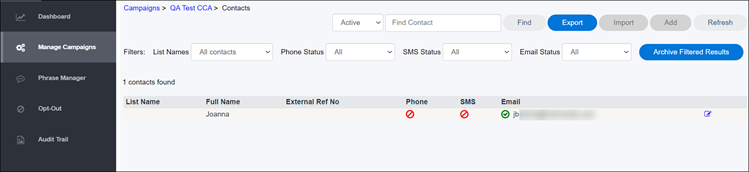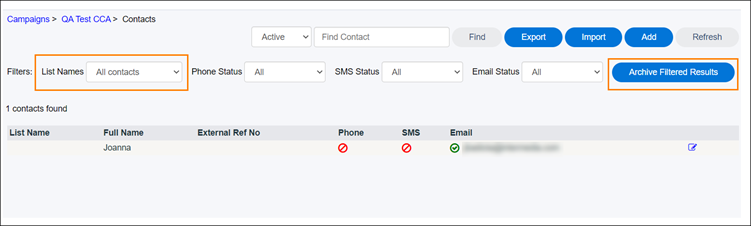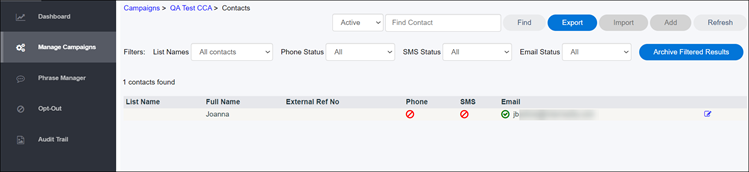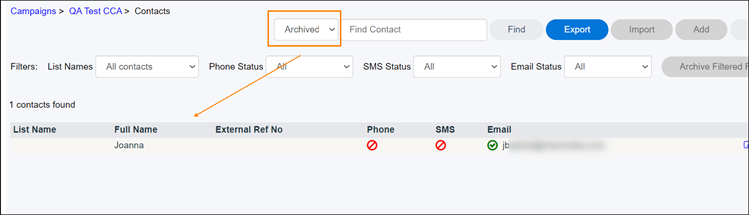Since July 6, 2023, Atlassian has no longer been used for Release Notes or knowledge base articles.
* Find Release Notes here (https://support.mycontactcenter.net/app/articles/detail/a_id/23378/) and articles here (https://support.mycontactcenter.net/app/main).
* Authenticated Partners can access content here (https://support.mycontactcenter.net/cc/sso/authenticator/oauth/authorize/imcontrolpanel?redirect=main&source=mycontactcenter)
Archiving Contacts
Multiple contact lists can add complexity to your dynamic notification campaigns. By archiving contacts, you could re-use an existing campaign structure and import a fresh list.
To archive a campaign's contacts list
Access the Contacts page as explained in Campaign Contacts.
Apply one or more filters to narrow down the list of contacts to be archived. Otherwise, ALL contacts will be archived. Click Archive Filtered Results to proceed.
Important
- Only campaign administrators can archive contacts.
- Campaigns in any status can be archived: Active, Paused, Cancelled, or Completed.
- Contacts in any of these status can be archived: Disabled, Pending, Success, Waiting for retry, Permanent failure, Cancelled.
- Contacts in a status of In Progress will NOT be archived, even if the appear in a filtered list.
- You can archive contacts imported through a list or individually.
To view contacts that have been archived
- Access the Contacts page as explained in Campaign Contacts.
- From the list at the top, choose Archived. All contacts archived for this campaign appear.
Since July 6, 2023, Atlassian has no longer been used for Release Notes or knowledge base articles.
* Find Release Notes here (https://support.mycontactcenter.net/app/articles/detail/a_id/23378/) and articles here (https://support.mycontactcenter.net/app/main).
* Authenticated Partners can access content here (https://support.mycontactcenter.net/cc/sso/authenticator/oauth/authorize/imcontrolpanel?redirect=main&source=mycontactcenter)