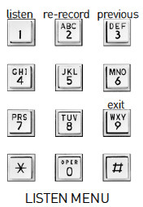Since July 6, 2023, Atlassian has no longer been used for Release Notes or knowledge base articles.
* Find Release Notes here (https://support.mycontactcenter.net/app/articles/detail/a_id/23378/) and articles here (https://support.mycontactcenter.net/app/main).
* Authenticated Partners can access content here (https://support.mycontactcenter.net/cc/sso/authenticator/oauth/authorize/imcontrolpanel?redirect=main&source=mycontactcenter)
Listen to a Recorded IVR Prompt
To listen to a recorded IVR prompt:
- Press 2 from the Main Menu.
- Enter the 3-digit prompt number you wish to listen to, followed by the # key.
- The prompt will be played back for you.
To hear the prompt again, press 1. To re-record this prompt, press 2. To return to the previous menu, press 3. To exit the system, press 9.
- Now you have the option of re-recording the prompt by pressing 2.
To retrieve an IVR prompt, see Retrieve a Saved IVR Prompt.
Since July 6, 2023, Atlassian has no longer been used for Release Notes or knowledge base articles.
* Find Release Notes here (https://support.mycontactcenter.net/app/articles/detail/a_id/23378/) and articles here (https://support.mycontactcenter.net/app/main).
* Authenticated Partners can access content here (https://support.mycontactcenter.net/cc/sso/authenticator/oauth/authorize/imcontrolpanel?redirect=main&source=mycontactcenter)