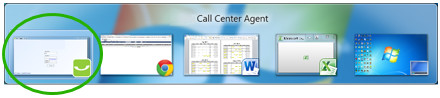Prior to placing and removing a call from a hold, ensure that the Call Centre Agent window is the active window. An active window in Windows 7 will look like this:
![]()
Note: An active window is not greyed out and the Close button is Red.
When a window is not active, it will look like this:
![]()
Note: When a window is not active, the window is greyed out and the Close button is not Red.
There are three ways to make the Call Center Agent window active: