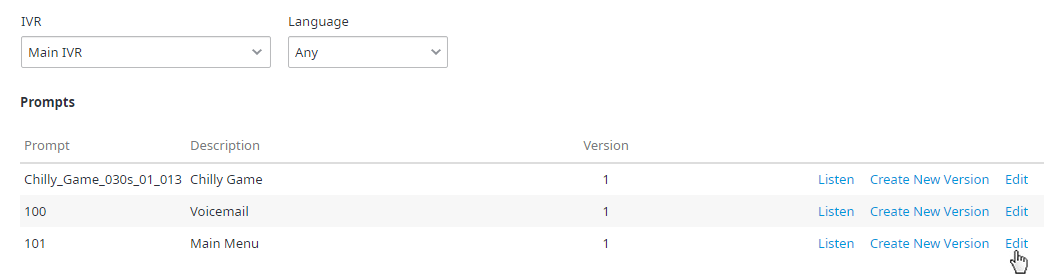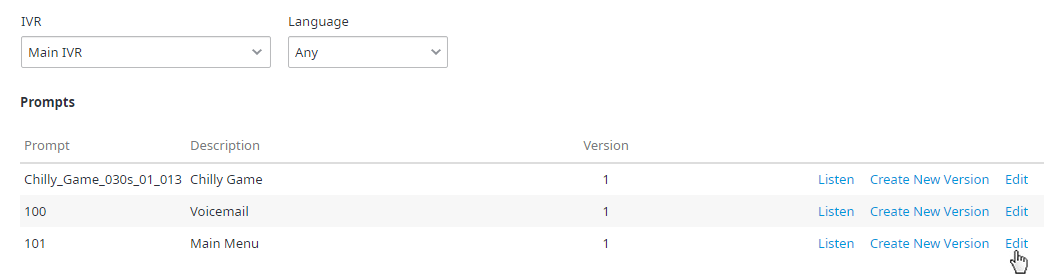The Edit link allows you to edit the selected prompt file:
- Click Edit, a dialog box opens.
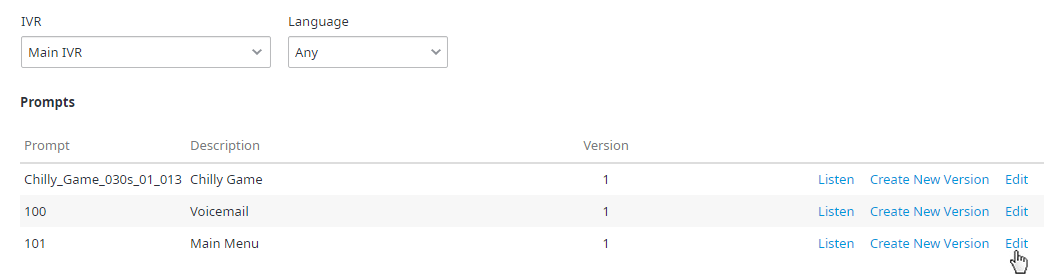
- The Edit Prompt dialog box opens. Please note that the Prompt field cannot be edited.
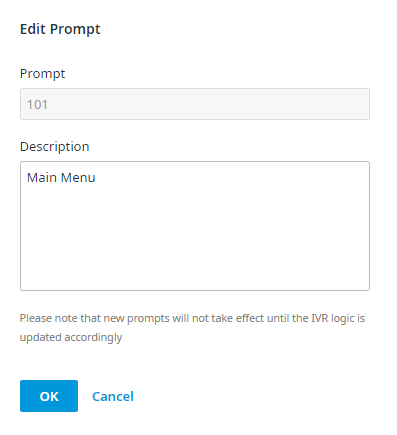
- In the Description field type a description of the prompt (optional).
- Click OK.
- The new Prompt ID is assigned to the selected IVR.
Note: New prompts will not take effect until the IVR logic is updated accordingly.