In the Cloud Contact Center platform, interactions between agents and customers are recorded and stored for a set retention period. Recordings that can be searched for by the following categories are: Voice, Emails, Chats, and Voicemails.
- Voice – Search for recordings captured from Queued Incoming Calls, Direct Transfers, and/or Outgoing Calls. Direct transfers are recordings captured from calls that were transferred by the agent. Calls transferred to an external number via an IVR can optionally also be recorded. Please contact your service provider to enable IVR transfer call recordings.
- Emails – Search through emails captured from agent/customer email exchanges. Note: Only Header information is retained. To save the body of an email exchange between agents, please contact your service provider to enable Bcc to a desired email address by the email mailbox sending emails into the queue.
- Chats – Search through chat transcripts captured from agent/customer chat interactions.
- Voicemails – Search through voicemail recordings captured from customers leaving voicemails in lieu of waiting in the queue.
Note: Screen recording may optionally be enabled to capture the agent's screen activity occurring during an interaction for a prescribed percentage of interactions (between 0 and 100%). The video media will be captured and presented as a "Watch" link in the search results for any interaction where the screen activity was recorded. For Voice interactions, the audio and video media will be merged into a single multimedia recording, however, the "Listen" link will still persist. Please contact your service provider to enable screen recordings if desired.
To begin searching for recordings:
- Navigate to Analysis > Recordings, then click on the appropriate recording category.
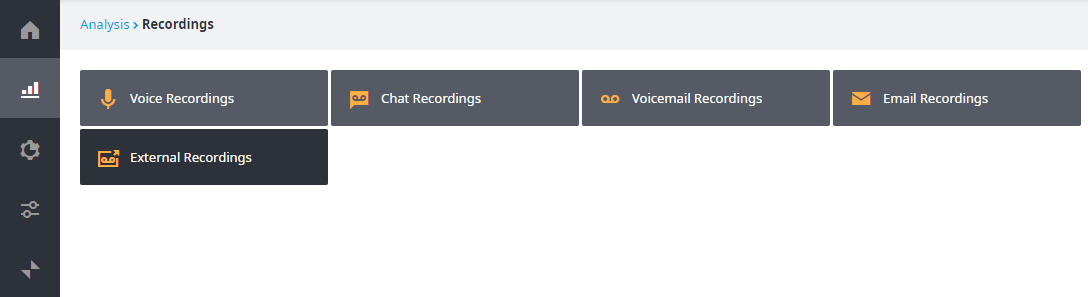
- The selected page will open with parameters that can be entered for your search. Every recording search can be conducted with a user-specified time period. Parameters are optional and help narrow your search. Only the first one hundred matches will be displayed so please make your search criteria as specific as possible. For an explanation of the parameters pertaining to each recordings method please see the following pages: