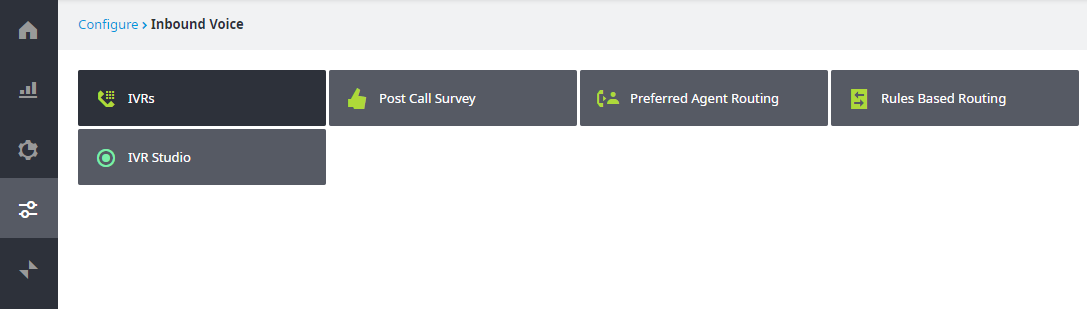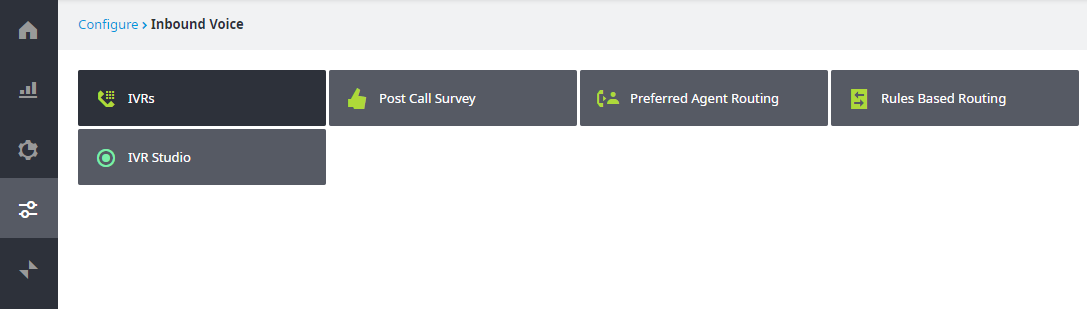After a caller has waited in queue for a short time, they are given the option to receive a callback rather than continuing to wait on hold. If the caller selects this option:
- He or she is prompted to enter a ten-digit phone number.
If the caller does not correctly enter ten digits, the system will request the number to be entered again. Three unsuccessful attempts will send the caller back into the queue.
- After successfully entering a ten-digit number, the request for callback is complete and the caller is free to hang up.
- When an agent becomes available, the pending callback is assigned to that agent; the CCA notifies the agent that a callback is taking place and automatically initiates an outbound call to the callback number. As with all outbound calls placed through the CCA, the agent must first answer their own extension and only then will the outbound number be dialed.
Note: A caller should never enter "1" before their ten-digit phone number.
Once you have successfully logged into the Administrator Portal:
- Navigate to the IVRs page (Configure > Inbound Voice > IVRs), where you will see your IVRs listed in alphabetical order.
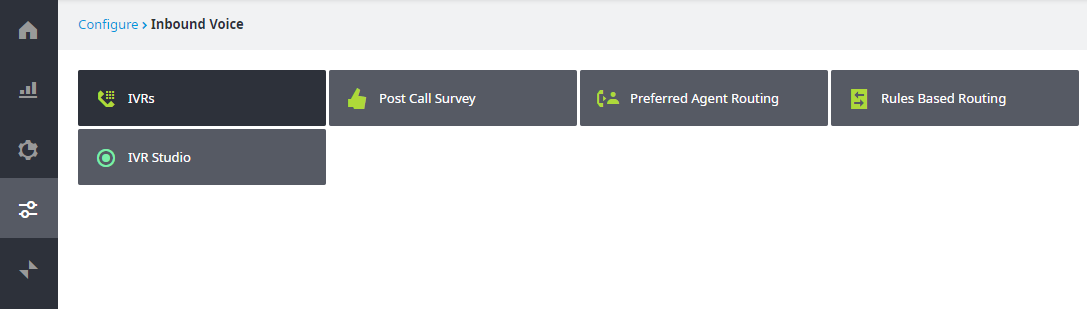
Since callbacks are a function of IVRs, callback settings must be modified for each IVR listed that contains queues with the Callback option.
- Click on the Settings link to the right of the IVR you wish to modify.
- Now you will see a list of settings which instruct how your callbacks should be handled. Please note that your particular IVR may or may not show additional settings beyond callbacks.
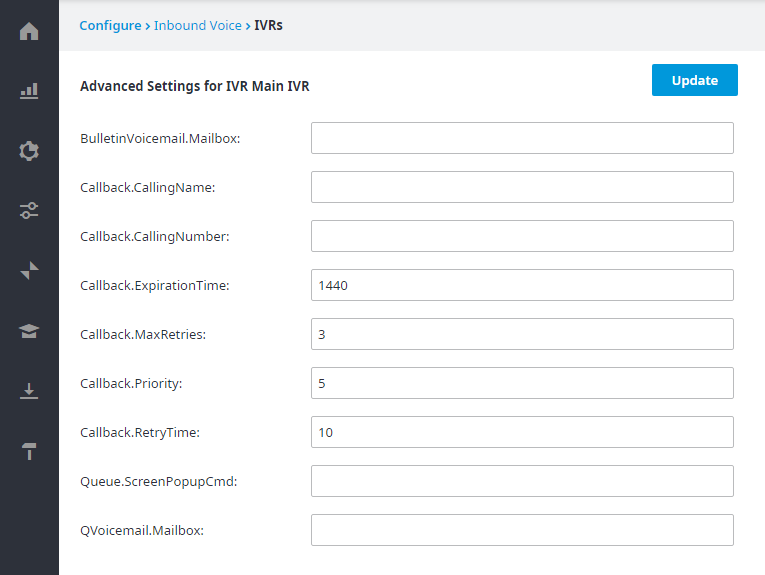
- Callback - Expiration Time– The total length of time the system will keep trying to complete the callback. The system will stop trying either when the maximum attempts has been reached or if this time expires.
- Callback - Max Retries – The maximum number of callbacks that will be attempted to reach a caller. An attempt is considered failed when the call is not answered within the time specified in the Transfer Timeout field.
- Callback - Priority – Set this value to the same priority as the corresponding queue in order to ensure that people who have chosen a callback will keep their place in line. Otherwise a lower priority will cause the system to perform callbacks only when no calls are waiting in the corresponding queue.
Note: To see queue priority values, please navigate to the Queues screen. - Callback - Retry Time – The number of minutes the system will wait between callback attempts. During this interval your agents may become busy; the callback will try again once an agent becomes available.