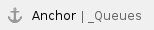Open the Contact List screen to see a list of existing contacts. You may choose to edit an existing contact or add a new contact.
To create an entry for a contact:
- Click Add Contact.

- The Add Contact dialog box opens. Enter the appropriate information in each field: Contact Name, Contact Type, Tel. Office, Tel. Mobile, and Email address and click Update. If Update is not clicked, the information entered will not be saved.

- The new contact is added to the Contact List.