Step 1:
Type Event Viewer in your Windows search tool and click the Event viewer icon to open
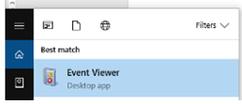

Step 1:
Type Event Viewer in your Windows search tool and click the Event viewer icon to open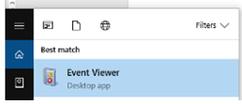

Expand the Application and Service Logs folder and locate CCA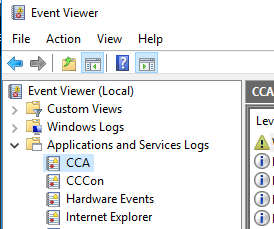
Right click the CCA log and select Save All Events As
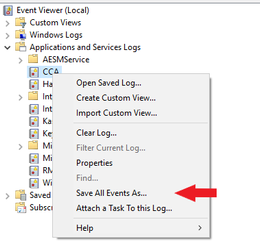
Leave as the default type Event Files (*.evtx) Please do not modify the Event Files before sending them to your Support Team. The complete logs will be needed to properly troubleshoot any issue(s).
|